Install Plugin #
Install the Polylang plugin from the WordPress directory and configure it to manage multiple languages on your WordPress site efficiently.
- From your WordPress dashboard, install and activate Polylang from Plugins > Add New Plugin
- To help you get started, there is a simple wizard to follow, it allows you for example to add the languages of your choice:
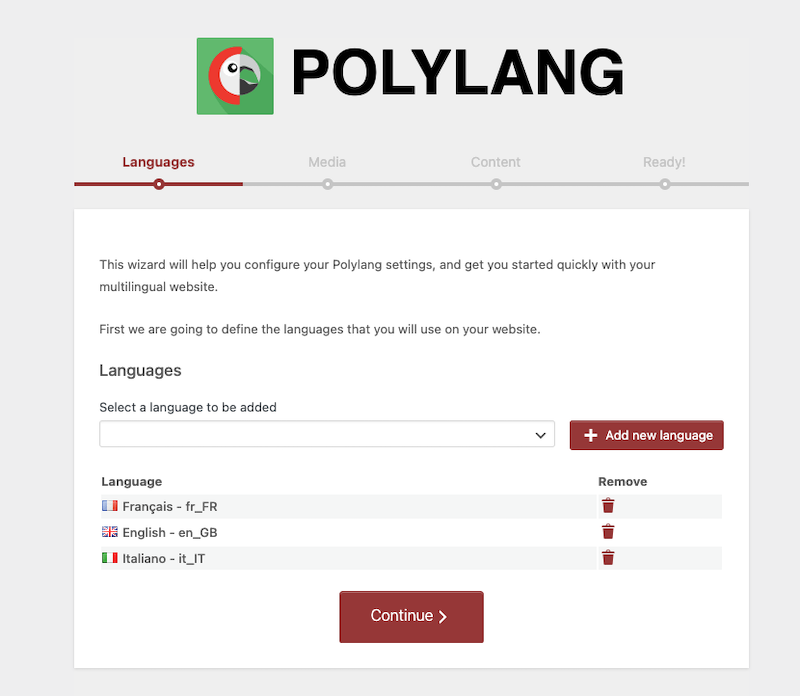
Choose Between Manual or Automatic Translation: #
When it comes to going multilingual, you have generally two paths to consider:
- Manual Translation – Involves the process of translating content from one language to another by a human being (e.g.: a professional translator).
- Automatic Translation – Also known as “machine translation”, is the process of using algorithms and software to translate without human intervention.
Let’s go into the details of the pros and cons of manual and automatic translation methods. That should help you select the approach that best suits your content and budget. Here’s a short list of pros and cons for both manual and automatic translation methods:
Manual Translation Pros and Cons #
Manual Translation (Pros) #
- Greater control over translation quality and accuracy.
- Ability to capture cultural and marketing nuances.
- Maintain tone and style consistency across every language.
- Ideal for specialized content that requires human interpretation: perfect for transcreation.
Manual Translation (Cons) #
- It can be time-consuming, especially for large volumes of content.
- Professional translators can be costly.
Automatic Translation Pros and Cons #
Automatic Translation (Pros) #
- Quick for translating large volumes of content: instant translation for immediate understanding.
- Cost-effective.
Automatic Translation (Cons) #
- Not recommended for transcreation: inability to capture tone, context, and cultural nuances accurately.
- There is a risk of producing nonsensical translations, especially with idiomatic expressions or specific technical terms that could be awkward for the end-users.




