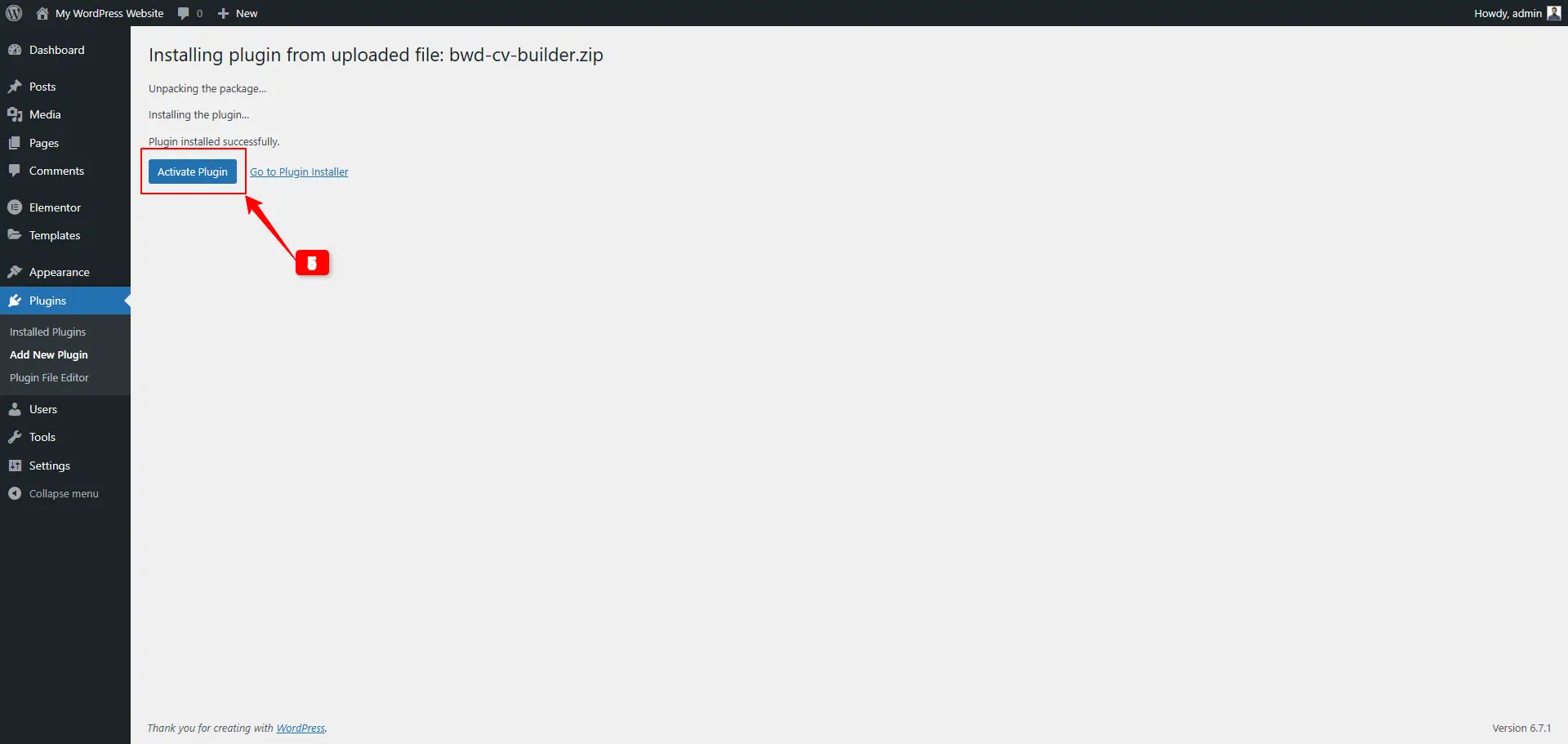If you want to install and activate WPCVBuilder on your WordPress site, you have to follow this step-by-step guide below:
How To Install & Activate WP CV Builder #
Step 1: Go to your WordPress Dashboard and navigate to wp-admin → Plugins → Add New Plugin → upload plugin → upload plugin → Choose File. Then upload WPCVBuilder plugin zip file. Then, simply click on the ‘Install Now‘ button to install WPCVBuilder on your website.
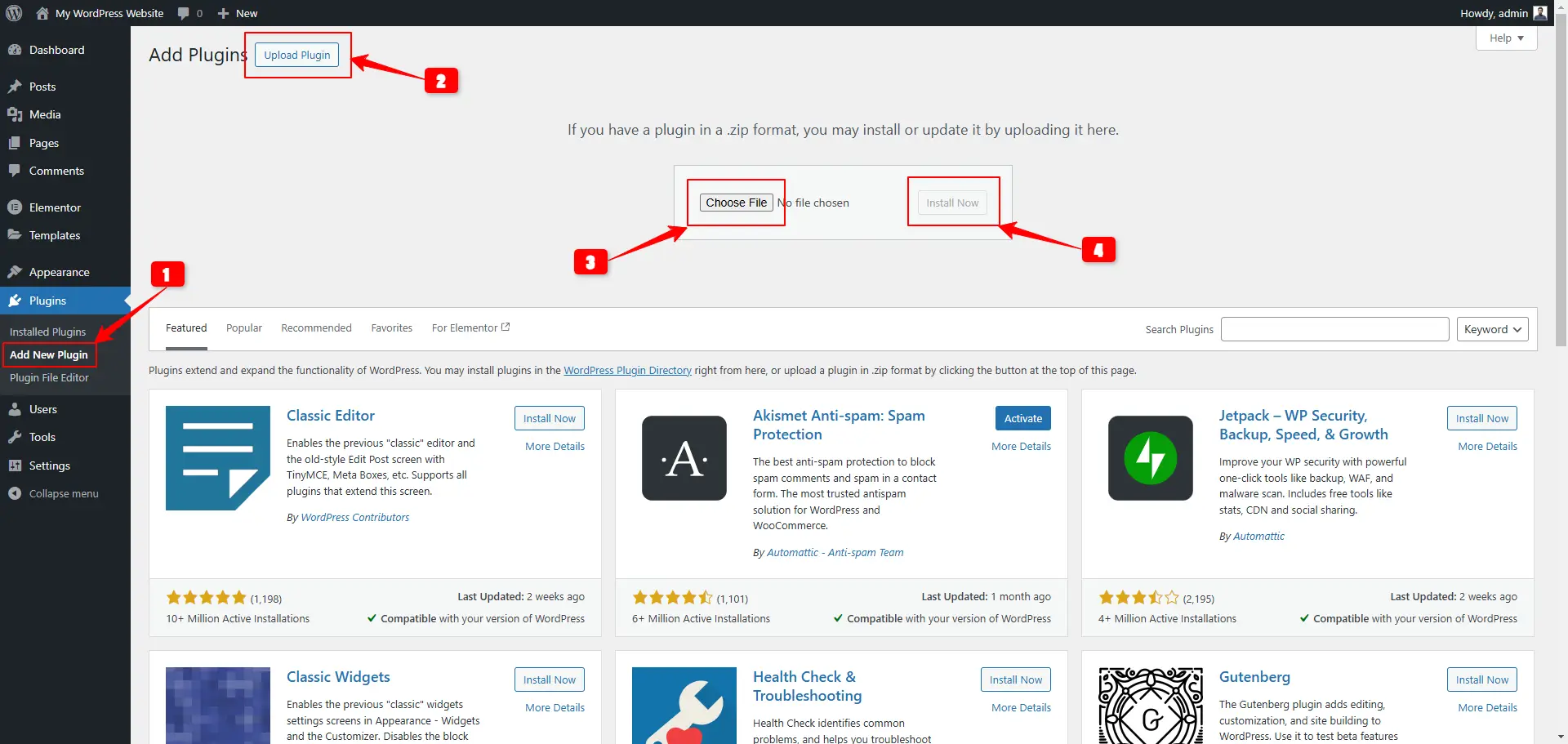
Step 2: After completing the installation, click on the Activate Plugin button, and WPCVBuilder will be activated.