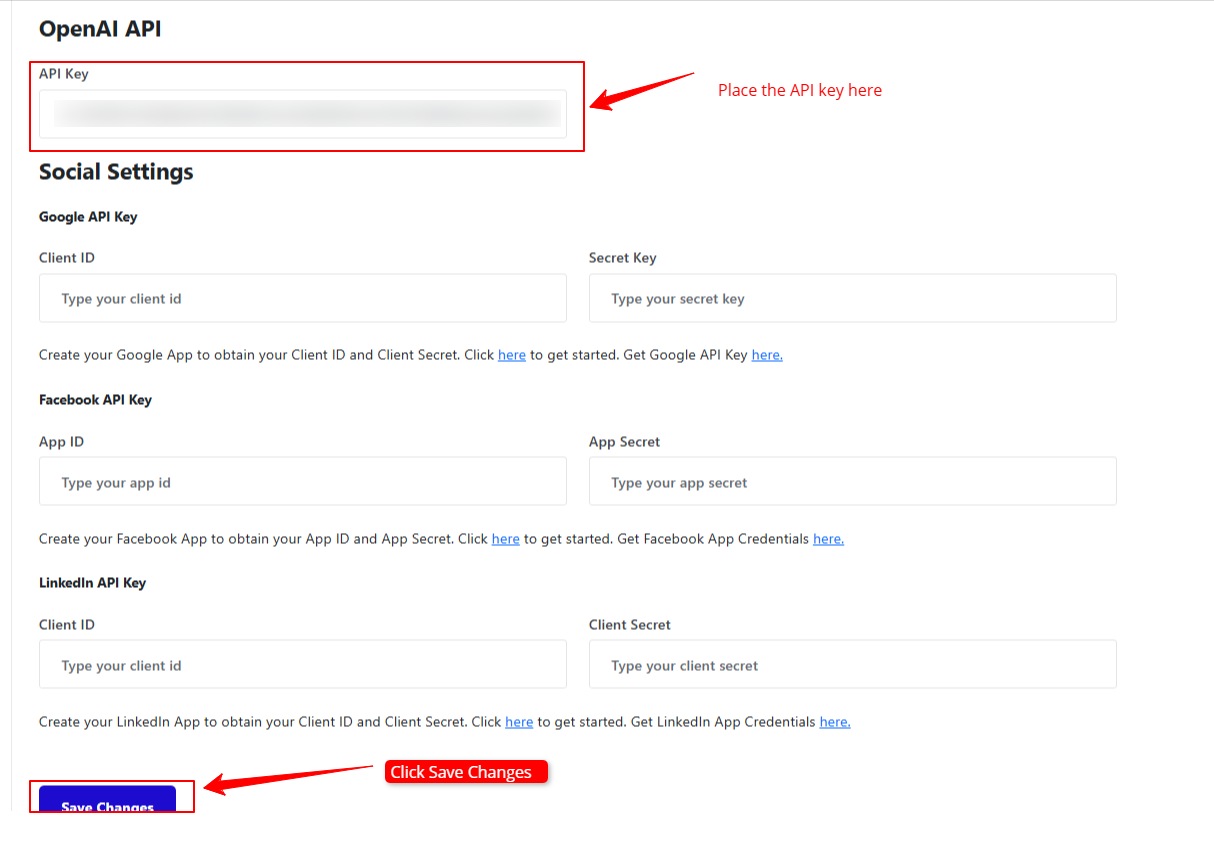WP CV Builder has AI features to automatically generate about me sections and cover letters. To enable this feature, you need to place an OpenAI API key in your dashboard right under the Mailchimp API key box.
If you don’t place the OpenAI API key, the AI generation feature will not be activated.
Let’s see how to generate OpenAI API key.
- First go to OpenAI API Key page and Sign Up for an account.
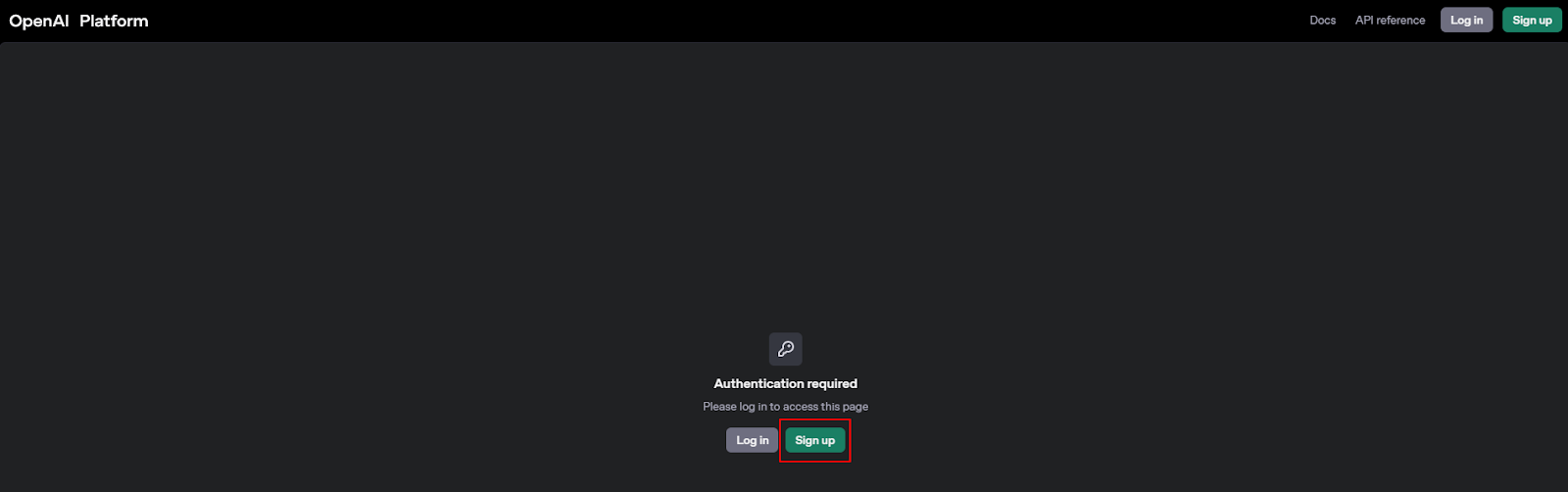
- After opening the account, you will see a “+ Create a new secret key” button. Click on that button.
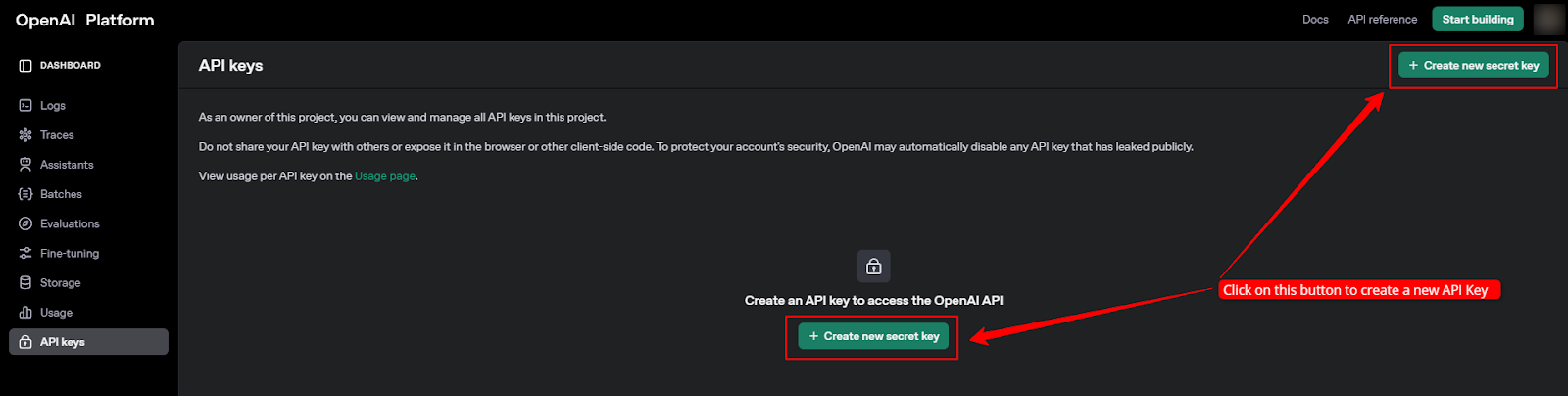
- After clicking the button, you will see the popup like this. Fill the information as shown. Click on “Create New Key.”
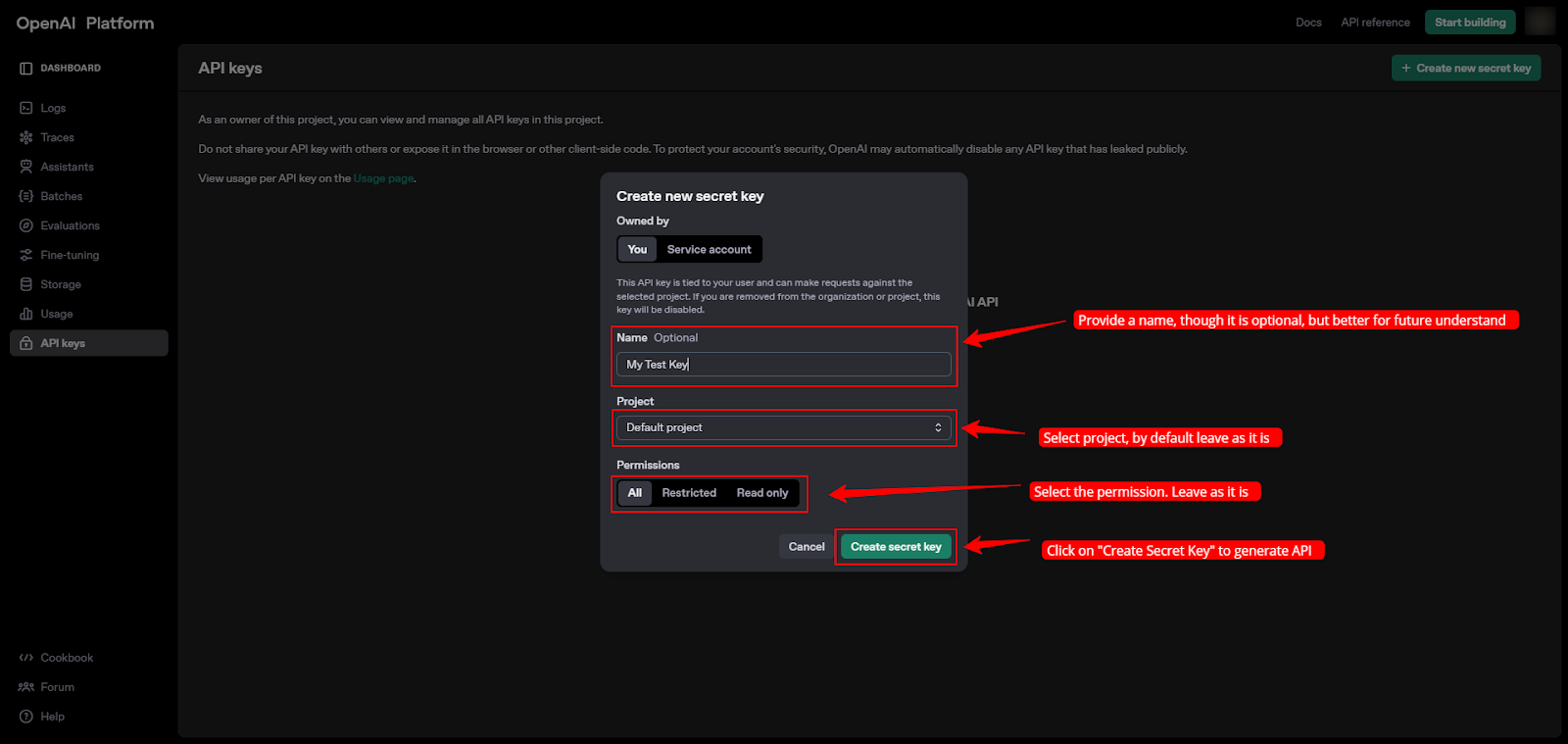
- In the next page, you can see the key. Please keep the key in a safe place. After closing the pop-up you will not be able to see the key again.
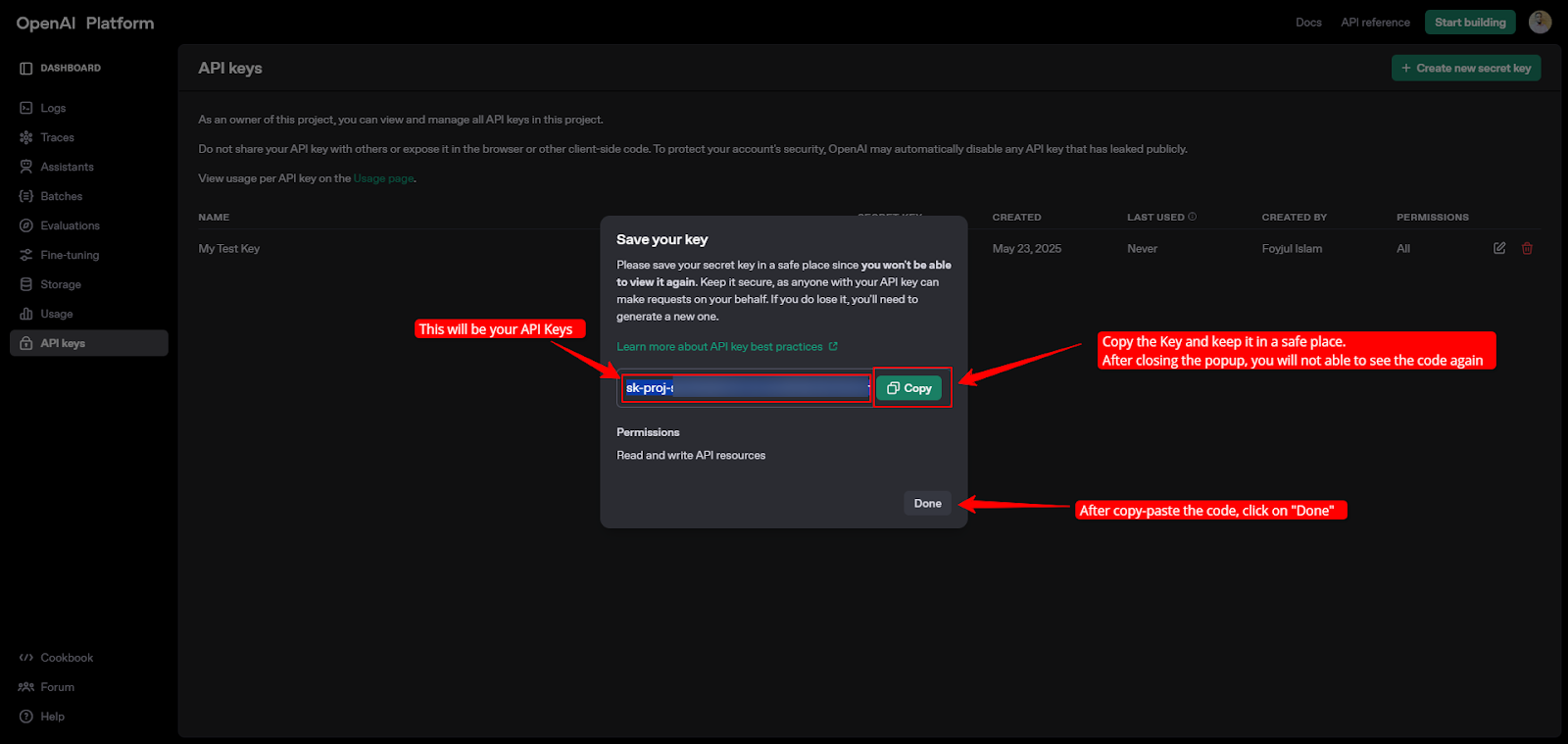
- After closing the pop-up, you will see the list of your API. You can either edit or delete the API. For edit, you only can edit the name and permission.
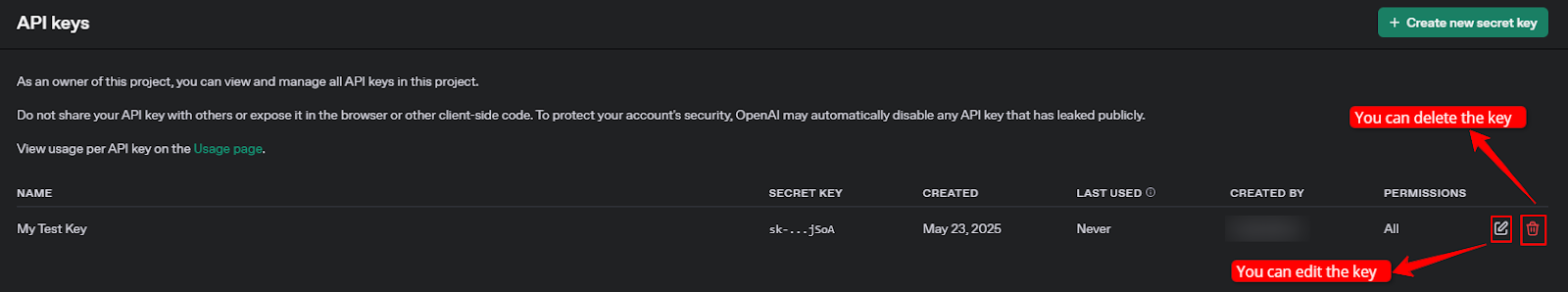
- Now, just place the key in your WordPress dashboard.