In the ever-evolving world of software delivery, Software as a Service (SaaS) has emerged as a transformative model. It is allowing users to access applications online without the burden of installations or updates.
From collaboration tools like Slack to financial platforms like QuickBooks, SaaS platforms have become indispensable for businesses and individuals alike. But what if you could harness the power of WordPress? This platform is renowned for its simplicity and flexibility to build SaaS with WordPress.
Table of Contents
In this comprehensive SaaS development guide, we’ll explore how to transform WordPress into a robust WordPress SaaS platform, its benefits and limitations, and provide a step-by-step roadmap to create your own B2B SaaS platform or niche application.
What Is a SaaS Platform?
A SaaS platform delivers software over the internet, eliminating the need for local installations or maintenance. Users typically access these services through a web browser or mobile app, paying a subscription fee – monthly or annually – for seamless access.
Unlike traditional software, SaaS offers scalability, accessibility, and cost-efficiency, making it a favorite among the best SaaS platforms like WP CV Builder.
Why Use WordPress for SaaS Development?
WordPress began as a content management system (CMS) for blogs and websites. But its versatility has made it a viable foundation for SaaS with WordPress.
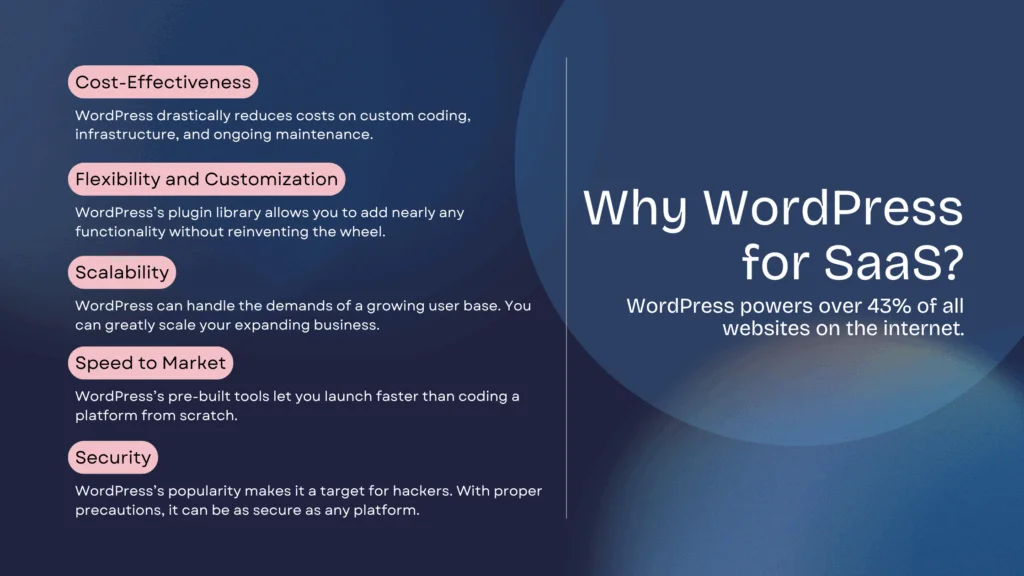
Here’s why WordPress for SaaS development is an attractive option:
1. Cost-Effectiveness
Building a SaaS product from scratch requires significant investment in custom coding, infrastructure, and ongoing maintenance.
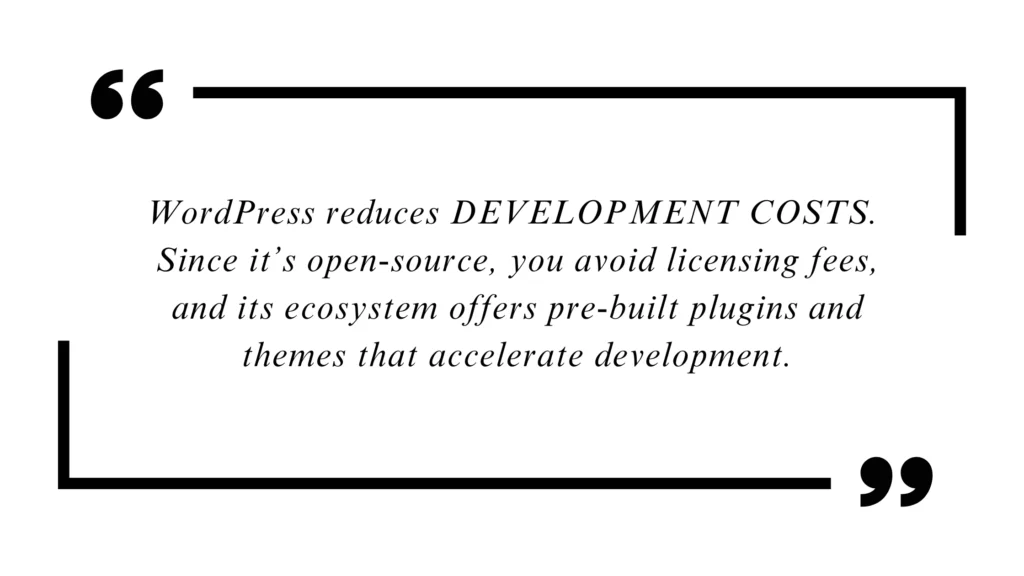
Here are some examples of plugins you can use to build your site:
- Membership plugins (e.g., MemberPress, Restrict Content Pro) can handle subscription billing and user access.
- Form builders (e.g., Gravity Forms, WPForms) simplify data collection and automation.
- E-commerce plugins like WooCommerce support payment gateways and product management.
This means you can launch a minimum viable product (MVP) faster and with less upfront capital.
2. Flexibility and Customization

SaaS businesses often require tailored solutions for user management, analytics, integrations, and more. WordPress’s plugin library – over 60,000 free and premium options – allows you to add nearly any functionality without reinventing the wheel. For advanced needs, developers can:
- Create custom plugins or themes.
- Use REST API to connect WordPress to external apps.
- Leverage page builders (e.g., Elementor, Divi, Gutenberg) for dynamic interfaces.
This flexibility lets you pivot quickly as your SaaS evolves.
3. Scalability
A common concern is whether WordPress can handle the demands of a growing SaaS user base. The answer? Yes, with the right setup. By combining WordPress with:
- Cloud hosting (e.g., AWS, Google Cloud, WP Engine).
- Caching plugins (e.g., W3 Total Cache, WP Rocket).
- Content Delivery Networks (CDNs) like Cloudflare.
You can optimize speed and manage traffic spikes efficiently. Companies like TechCrunch and The Walt Disney Company rely on WordPress for high-traffic sites, proving its scalability.
To properly scale your SaaS business, you need to choose a good hosting service. Here are some good hosting services for WordPress:
4. Speed to Market
Time is critical in the competitive SaaS landscape. WordPress’s pre-built tools let you launch faster than coding a platform from scratch. For instance:
- Use LearnDash or LifterLMS to create an online course platform.
- Build a project management tool with WP Project Manager.
- Develop a CRM using Jetpack CRM.
These solutions allow you to focus on refining your unique value proposition instead of basic infrastructure.
5. Security
Security is non-negotiable for SaaS platforms handling sensitive user data. While WordPress’s popularity makes it a target for hackers, its security can be fortified with:
- Plugins like Wordfence or Sucuri.
- Regular updates and secure hosting.
- SSL certificates and two-factor authentication (2FA).
When to Use WordPress for SaaS (and When Not To)?
Ideal Scenarios for WordPress SaaS
- Startups needing a quick, affordable minimum viable product (MVP).
- Small to medium businesses (SMBs) seeking scalable, budget-friendly solutions.
- Projects requiring both web and mobile access.
- Short-term or proof-of-concept applications.
When to Avoid WordPress for SaaS
- Mission-critical applications with real-world impacts (e.g., medical or engineering software).
- Projects where transitioning to a custom-built solution later isn’t feasible.
Step-by-Step Guide to Building a SaaS Platform with WordPress
Ready to create SaaS with WordPress? Follow this detailed SaaS development guide to launch your WordPress SaaS platform.
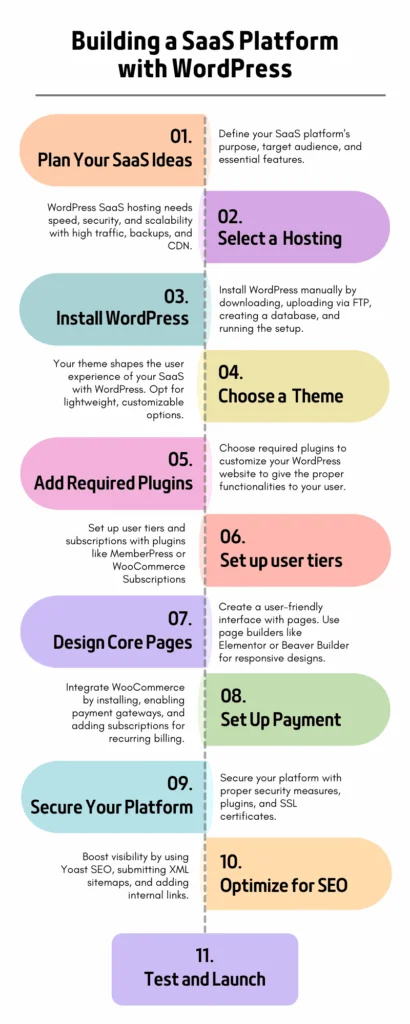
Step 1: Plan Your SaaS Idea and Technical Needs
Start by defining your SaaS platform’s purpose:
- What problem does it solve?
- Who is your audience (e.g., B2B, consumers)?
- What features are essential (e.g., subscriptions, user logins, integrations)?
Conduct market research using tools like Google Trends or Ahrefs to validate demand. Craft a value proposition that highlights how your SaaS platform stands out.
Step 2: Select a Reliable Hosting Provider
A WordPress SaaS platform needs hosting that ensures speed, security, and scalability. Choose managed WordPress hosting from providers which offer:
- High-traffic support.
- Automatic backups.
- CDN integration for faster load times.

Here are some of the best hosting providers for WordPress:
Step 3: Install WordPress
Most hosts provide one-click WordPress installation. For a manual setup:
- Download WordPress from WordPress.org.
- Upload files via FTP to your server.
- Create a MySQL database in your hosting panel.
- Visit your domain and complete the setup wizard.
Decide between a single-site setup (uniform experience for all users) or multisite (subdomains for each user) based on your needs.
Step 4: Choose a SaaS-Compatible Theme
Your theme shapes the user experience of your SaaS with WordPress. Opt for lightweight, customizable options like:
- Astra: Fast and versatile.
- Divi: Visual builder for dynamic designs.
- SaaSly: SaaS-specific templates.
Install via Appearance > Themes > Add New in your WordPress dashboard.
Step 5: Install Essential Plugins
Plugins turn WordPress into a SaaS platform. Key recommendations include:
- WooCommerce: E-commerce and subscription billing.
- WooCommerce Subscriptions: Recurring payment management.
- MemberPress: User roles, access control, and memberships.
- WPForms: User onboarding forms.
- Yoast SEO: Search engine optimization.
Step 6: Configure User Management and Subscriptions
Set up user tiers and subscriptions with plugins like MemberPress or WooCommerce Subscriptions:
- Define access levels (e.g., free, premium).
- Automate recurring billing.
- Personalize registration with email verification or manual approvals.
Step 7: Design Core Pages
Create a user-friendly interface with pages like:
- Homepage: Highlight benefits and features.
- Pricing: Display subscription options.
- Features: Showcase what sets your SaaS platform apart.
- Contact: Enable user inquiries.
Use page builders like Elementor or Beaver Builder for responsive designs, and test speed with GTmetrix.
Step 8: Set Up Payment Processing
Ensure smooth transactions with WooCommerce:
- Install WooCommerce from Plugins > Add New.
- Enable gateways like Stripe or PayPal in WooCommerce > Settings > Payments.
- Add WooCommerce Subscriptions for recurring billing.
Step 9: Secure Your Platform
Protect your SaaS platform with:
- Wordfence: Brute-force protection and firewalls.
- SSL certification for secure data transfer.
- Two-factor authentication for user logins.
Step 10: Optimize for SEO
Boost visibility with:
- Yoast SEO: Add meta titles, descriptions, and keywords.
- XML sitemap submission to Google.
- Internal links to pages like pricing or features.
- Blog posts on topics like “Building a WordPress SaaS Platform.”
Step 11: Test and Launch
Before launching:
- Test registration, subscriptions, and payments.
- Check cross-browser compatibility with BrowserStack.
- Audit security with Sucuri.
Deploy your SaaS platform, then monitor performance with tools like UptimeRobot.
Real-World Examples of WordPress SaaS Platforms
- WP CV Builder: If you want to run a one-click SaaS business with WordPress, the WP CV Builder plugin is a great option. You have to just install the plugin, and you can build an entire website with CV-building functionalities. You don’t need to buy a WooCommerce subscription for payment; you don’t need the MemberPress plugin for user role assignment; you don’t need WPForms for form buildup. All are integrated in this plugin.
- LearnDash: An advanced and comprehensive e-learning SaaS platform built as a WordPress plugin. It provides a robust set of features for creating, managing, and selling online courses, membership programs, and training content. Its flexibility and scalability make it a popular choice for individuals, businesses, and educational institutions looking to establish a powerful online learning environment on the WordPress platform.
- WooCommerce Subscriptions: This powerful and versatile plugin for WooCommerce enables the creation and management of various subscription-based services. It allows website owners to offer products or services on a recurring billing cycle, such as weekly, monthly, or annual subscriptions.
- MemberPress: This powerful WordPress plugin is specifically designed to transform a standard WordPress website into a fully functional membership platform, making it an ideal solution for building B2B SaaS platforms that rely on recurring subscriptions and exclusive content access.
These demonstrate WordPress’s potential for SaaS product development.
FAQs:
1. Do I need technical expertise to build a SaaS on WordPress?
While basic WordPress knowledge helps, you don’t need to be a developer. Many SaaS founders use no-code plugins and hire developers for customizations. Resources like WordPress Codex and communities like Stack Overflow provide ample support.
2. Can WordPress handle recurring payments?
Yes! Plugins like WooCommerce Subscriptions, MemberPress, and Paid Membership Pro support recurring billing, trial periods, and discount codes.
3. Is WordPress scalable enough for thousands of users?
Absolutely. Enterprise-grade hosting (e.g., WP Engine, Kinsta), combined with caching and CDNs, ensures WordPress can scale. The New York Times’ website, built on WordPress, handles millions of monthly visitors.
4. How secure is WordPress for SaaS?
WordPress core is regularly audited for security, and reputable plugins follow best practices. Regular updates, strong passwords, and security plugins mitigate risks.
5. Will I outgrow WordPress as my SaaS expands?
Not necessarily. Companies like WP Engine use WordPress at scale. However, if you eventually need a custom stack, WordPress can still serve as a front-end or admin panel while integrating with external microservices.
Final Thoughts
Using WordPress to build SaaS with WordPress offers a cost-effective, scalable path to launching a SaaS platform. Whether you’re creating a B2B SaaS platform or a niche tool, this SaaS development guide equips you with the steps and tools to succeed. Leverage WordPress’s plugins, themes, and community to bring your vision to life, and optimize for SEO to compete with the best SaaS platforms.


Leave a Reply