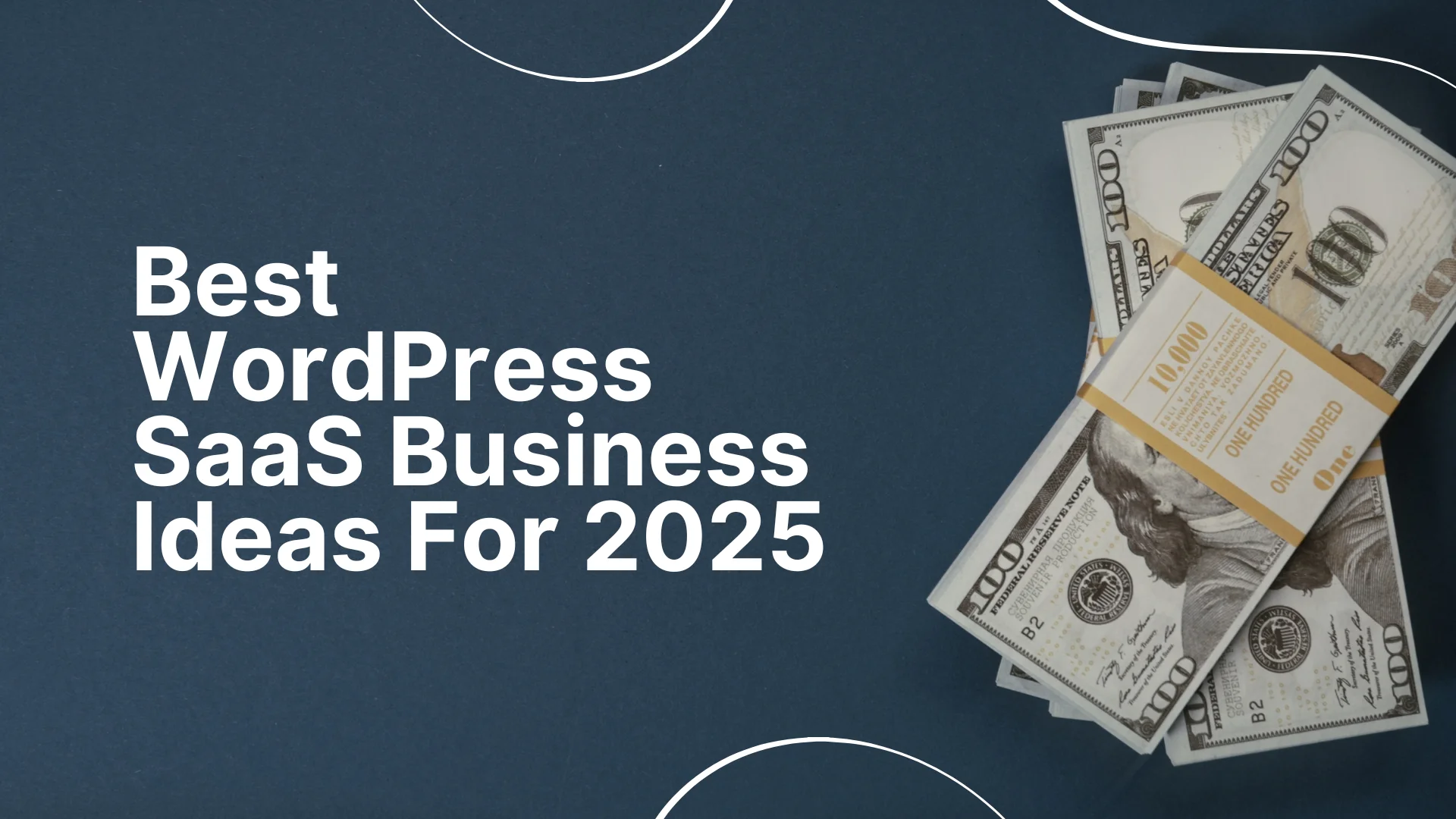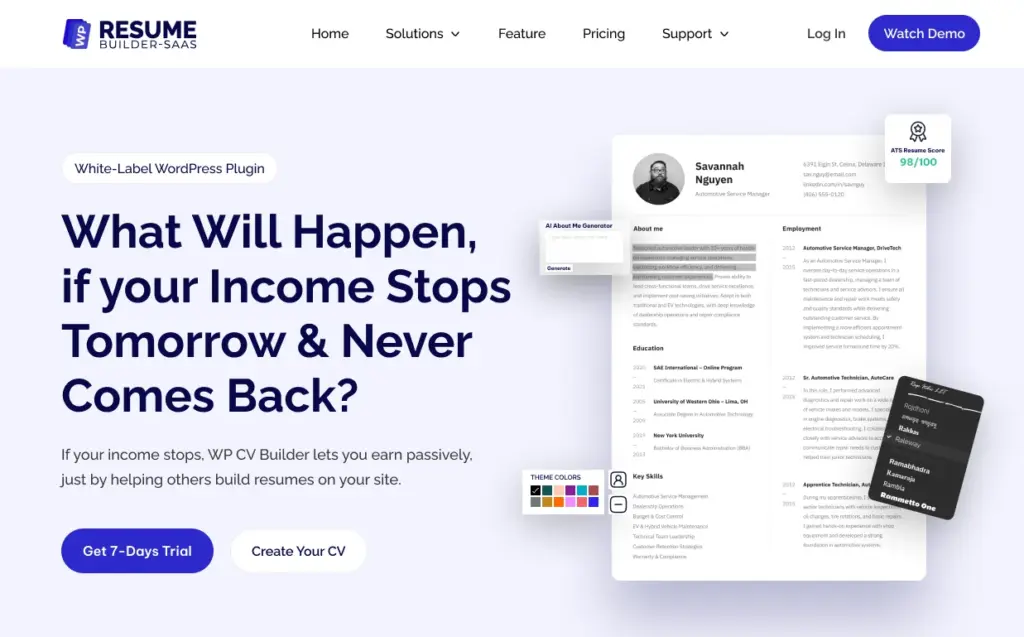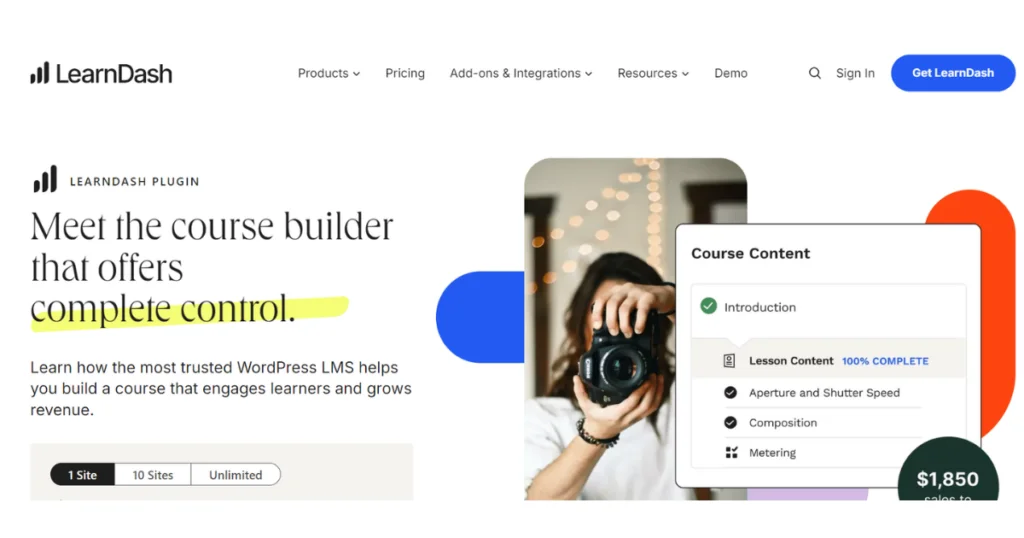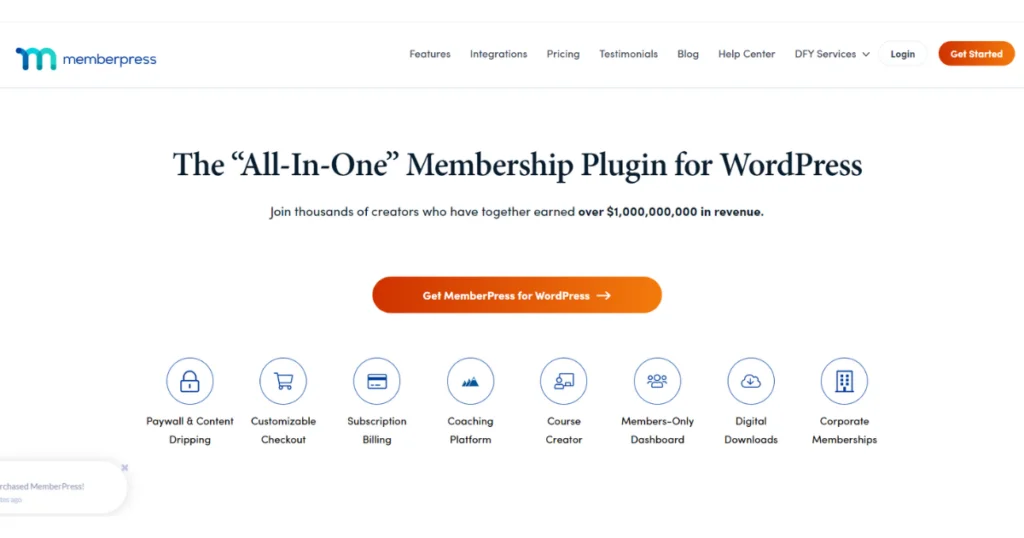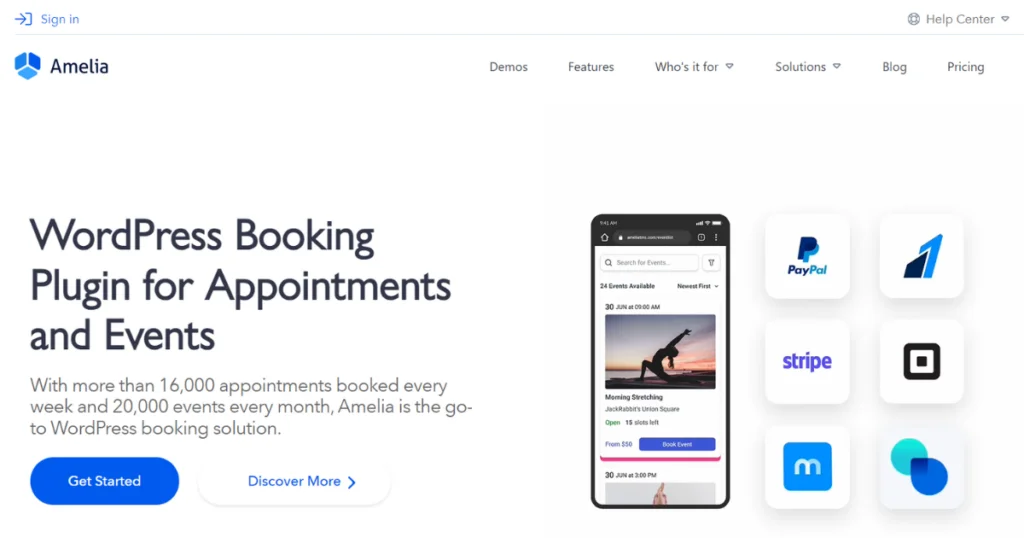TL;DR:
To create a buyer persona for your resume-building business, start by identifying your ideal users—such as job seekers, fresh graduates, or career switchers. Gather data through surveys, analytics, and interviews. Define their demographics, goals, pain points, and online behavior. Include what motivates them, where they search for jobs, and what tools they use. Then map this into a clear, actionable persona to guide your content, marketing, and product decisions.
Table of Contents
What Is a Buyer Persona? (And Why It Matters for Resume and B2B Businesses)
A buyer persona is a fake character based on real users. This helps you understand who your best users are. It shows their age, job, needs, problems, and what they like. You create it using data from real people. It helps you write better content. It helps you make better tools. It helps you talk to the right users.
In short, a customer persona means a simple profile of your ideal user. This profile helps you build your resume business in the right way.
An ideal buyer persona is not just any user. It is the perfect user for your tool. This person will most likely use your product and pay for it. They have a clear need. They are easy to reach. They trust your brand. If you know this person well, you can grow fast.
For resume tools, an ideal persona could be a new job seeker. For B2B, it could be a small HR team. These two are not the same. Their goals, pain points, and choices are very different.
B2C personas are job seekers. They are students, job switchers, or people who need a new resume. They want fast help. They look for low-cost or free tools. They care about time, ease, and results. You reach them on social media, blogs, or YouTube.
B2B personas are business users. They may be career coaches, HR managers, or staffing firms. They want bulk tools, team access, and white-label options. They care about scale, pricing, and features. You reach them through LinkedIn, sales emails, or webinars.
Here is a sample buyer persona:
- Just finished school.
- Looking for her first job.
- Sent many resumes but got no reply.
- Feels lost.
- Wants a resume that works.
- Finds tools through Google and LinkedIn.
- Reads blogs and watches videos.
- Uses Reddit to ask for help.
- Needs a resume that is fast, smart, and looks great.
- Does not know much about ATS or keywords.
This persona helps you build a tool for people like Rachell. You know her pain. You know what she wants. Now you can make the right tool, write the right blog, and show the right ad. That is why buyer personas matter.
[magnet-genius id=”5″]
What Should a Customer Persona Include?
So, what are the key elements of a buyer persona? These are: background, goals, pain points, behavior, tools, doubts, decision path, and data.
In this section, we will try to elaborate them step-by-step.
Buyer’s personal background
This means age, job title, income level, and where the person lives. You should know if they are students, fresh workers, or people looking for new work.
These facts help you guess what they need. A person in a big city may have more job tools. A student may need help with the basics. So, you start with the facts of their daily life.
Goals and motivations
What do they want? A job in 30 days? A better job with good pay? Maybe they want to move to a new field. You should know what they are trying to reach.
This helps you shape your message. When you know what they want, you can guide them better. Your tool can speak to their goal in clear steps.
Buyer’s pain points
What is stopping them from reaching that goal? Maybe they are tired of old resume tools. Maybe they fear they are not good enough. Or they don’t know what to write.
These problems make them search for help. You also need to know the buying triggers – what makes them buy. A job loss or deadline can push them to act fast.
Their online behavior
Where do they go to find help? Are they active on LinkedIn? Do they watch YouTube videos? Maybe they ask for help on Reddit.
You should also know their preferred channels. This means how they like to get info – email, blog, or social media. This helps you reach them where they spend time.
Their doubts
These are their fears or blocks before they buy. Maybe they think your tool is too costly. Maybe they don’t trust new tools. Some think resume tools do not work.
These objections help you fix your pitch. If you know what they fear, you can ease that fear with facts or proof.
Existing tools they use
Maybe they have used Canva or Microsoft Word. Maybe they tried ChatGPT or other resume sites. This helps you guess what they like or hate.
You also need to know how they make choices. Some users buy fast. Some ask friends. Some wait for offers. This helps you shape your site and email flow.
Decision making influencers
You should know their influencers. These can be friends, teachers, HR people, or parents. These people shape their choices.
If a coach says, “Use this tool,” they may buy fast. So your persona must note who else is in the story.
Data from analytics
Look at what pages they visit. See what emails they click. Track what they download. This data helps you fine-tune your persona. You don’t have to guess. You can match what people say with what they do.
So, what are the criteria of a buyer persona?
- It must be based on real data.
- It must show who the person is, what they want, what stops them, and how they choose.
- It must be easy to use for your team. If it’s too complex, no one will use it.
What Is a Negative Buyer Persona?
A negative buyer persona is a type of person you do not want as a customer. This person is not a good fit for your product or service. They may waste your time or never buy. They may also leave bad reviews or ask for too much help. Making a profile for this type of user helps you avoid them. It saves time, money, and energy for your real users.
Let’s say you sell resume tools. A bad fit could be a freelancer who only wants free stuff. They may never pay for a plan.
Another bad fit could be someone who applies for jobs in a language your tool does not support. They do not care about ATS. They do not need what you offer. These people will not bring value to your business.
Making a negative persona helps your team focus. You don’t show ads to the wrong people. You don’t write blogs for people who will never buy. This way, your money goes to the right users. It also helps your support team. They don’t waste time on people who will not stay. In the end, this improves your ROI. You spend less and earn more.
How to Create a Buyer Persona (Step-by-Step Method)
To build a buyer persona, you need a simple plan. You start with the right people. Then you ask the right questions. Last, you turn answers into clear profiles.
These steps help you know your user well. You will see what they want, where they struggle, and how they choose tools. This helps your resume business grow faster and smarter.
Who Should Be Involved in Creating Buyer Personas?
To make strong personas, you need help from your full team. Each part of your team sees the user in a different way. When you work together, you get the full story. That makes your persona true and useful.
Here are the teams to include:
- Marketing team – They know what users click and read.
- Sales or support team – They talk to users every day.
- Product managers – They plan what the tool should do.
- Data analysts – They study what users do on your site.
How Many Buyer Persona Interviews Should You Aim to Complete?
You should talk to real people. This gives you true data. The best way is to do short calls or online forms. Try to talk to 5 to 10 people for each user type. This gives you clear and useful patterns. Do not just ask people who already bought. You should also ask:
- Cold leads – People who showed interest but did not buy.
- Active users – People who are using your tool now.
- Drop-offs – People who stopped using your tool.
This mix helps you find gaps. You will know what worked, what failed, and what needs to be fixed. These talks give life to your buyer persona.
Questions for Audience Personas (Research Phase)
You must ask clear, short questions. These questions help you build the full picture of your user. Try to ask them in a one-on-one call or survey. Use open-ended questions. Let them talk. Do not lead them.
Here are the key questions for audience personas:
- What made you look for a resume tool?
- What problems were you facing with your old resume?
- What job are you trying to get?
- Where did you first hear about us?
- What do you need from the buyer to get started?
This last one helps you learn what they expect from your product. When you know what do you need from the buyer to get started, you can build the right first steps. It helps improve your signup flow, content, and support.
Asking good questions gives you real insight. The words your users say will shape your landing page, emails, and product flow. These small talks lead to big gains. A good persona starts with a real voice.
Persona Mapping: Turn Data Into Actionable Buyer Personas
Once you have the data, you need to shape it into clear user types. This step is called persona mapping. It means putting real facts into simple user profiles. These profiles show what users want, what they fear, and how they act. You do not guess. You use the words, clicks, and choices from your users to build the map.
You can make 2 to 3 core personas for your resume tool. Each one shows a different group. For example:
- A Student who just left school and needs a first job
- A Career Switcher who wants to change to a new field
- A Mid-level Professional who wants to grow or move up
Each group has different needs. They use different tools and speak in different ways. This is why mapping them helps you target them better.
You can use simple tools to build your persona cards. You do not need to code.
You can design the persona with Canva, Figma, or Google Docs. Use blocks for name, photo, goals, pain points, tools, and behavior.
Add tags like “job seeker,” “low tech,” or “needs ATS help.” These cards make it easy for your team to know who they are building for.Persona mapping makes your user data clear and useful. It turns raw facts into smart plans. Your team can now plan content, tools, and ads for each group. You can test what works and change what does not. A mapped persona gives your brand a face to build for.
💡 Pro Tip: Knowing this journey helps you create better landing pages, blog topics, ads, and email content.
How to Create a B2B Buyer Persona (For Resume SaaS or White-label)
A B2B buyer persona is a profile of a business user. This person may not use the tool for themselves. They use it for their team or their clients. They care about value, time, and control. They do not act on feelings. They act on needs. Your job is to know what those needs are and build a profile that helps you serve them.
Most B2B users for resume tools are:
- HR heads – They help new hires build better resumes
- Staffing agencies – They want tools for many job seekers
- Freelance resume writers – They write for clients and need bulk features
Each of these users needs something different. You must learn what tools they use, what problems they face, and how they choose a product.
How to Create a B2B Buyer Persona
Start by asking smart questions. But don’t stop there. Use tools to track what they do, not just what they say. A good B2B persona needs both words and data. This helps you build trust and shape the right features.
Here are 3 ways to do B2B buyer persona research:
1. LinkedIn Outreach
Use LinkedIn to find HR teams, agency leads, and freelance writers. Send them short messages. Ask what tools they use. Ask what they like or hate about resume tools. This gives you real insight from your best users.
2. CRM Usage Behavior
Check your CRM. Look at how B2B users act. What plan do they choose? How many logins do they make? Do they download many resumes? Do they invite team members? These signs tell you what they need from your product.
3. Support Ticket Analysis
Read past support tickets. B2B users often ask for bulk use, team access, or white-label tools. Their questions can show pain points you missed. You can also learn what they expect and where they face problems.
A good B2B persona is based on clear data. It shows goals, tools used, team size, pain points, and habits. You use this persona to build a better tool, write clear emails, and give better support.
How Do You Write a Good Buyer Persona? (Tips & Template)
A good buyer persona is clear and easy to use. It shows who your user is and what they need. It helps your team build, write, and sell in the right way. You should not guess. Use real data from your users. When you know how they act and what they want, you can make a persona that works. Let’s see how to do that in a simple way.
Keep It Short but Specific
Your buyer persona should fit on one page. It must be easy to read. But do not make it too basic. Show clear facts. Say what job they do. Show what tools they use. Write what they want to fix. Short and clear is better than long and vague.
Include Real Quotes
Use the real words from your users. Add a short quote like, “I keep changing my resume but get no calls.” This shows real pain. It helps your team understand the user fast. A real quote brings the profile to life. It feels more true.
Add a Photo or Avatar
Use a photo or icon. Give the persona a name. For example: “Job-Seeker Joy” or “Manager Moin.” This makes the profile feel real. Your team will remember it better. It helps when you plan content or new features.
Link Data to Persona Actions
Do not just list facts. Link them to how the user acts. If the user says they hate long forms, show how that affects signups. If they use mobile only, make your tool easy on phone. This helps turn data into smart choices.
Share Across Teams
A good persona is not just for one team. Share it with all teams—design, content, sales, and support. Everyone should know who they are building for. This keeps the brand clear. It also helps all parts of your tool work well together.
So, how do you write a good buyer persona? Keep it short, real, and useful. Use facts, quotes, and actions. And how to build a buyer persona? Start with research, turn it into a profile, and share it with your full team. That’s the right way to do it.
🧠 This ensures consistency across your website, emails, ads, and product design.
Actionable Buyer Personas: How to Use Them in Your Resume Business?
Once you build your personas, you must put them to use. These are called actionable buyer personas. They are not just for display. They help you take steps. They help you reach the right users in the right way. Let’s see how you can use these personas in your resume business to grow fast and serve better.
- Segment Your Email List: You can start by using your personas to segment email lists. Not all users want the same thing. A student wants tips for first jobs. A mid-level worker may want a resume for growth. You can send the right emails to the right group. This makes people open, click, and trust your brand more.
- Personalize Landing Pages: Next, use your personas to personalize landing pages. Show the right words, images, and offers for each user type. If a career switcher comes to your page, show tools for new skills. If an agency owner visits, show your white-label plan. A good page that fits the person will always work better.
- Prepare Content Funnel: You can also use personas to plan your content funnel. Write blogs, emails, and guides for each type of user. Show them what step to take next. A student may need a resume basics guide. A manager may want a list of premium templates. This keeps them moving forward, step by step.
- Perfectly Shape the Onboarding Flow: Your personas can also shape your onboarding flow. Ask the right questions. Show the right steps based on who they are. If the user is new to resumes, guide them slowly. If they are pros, show them the fast way. A smart flow saves time and builds trust.
Plan Your Feature According Persona: Use your actionable buyer personas in feature planning too. Know what users ask for most. Build tools that solve their real problems. A freelancer may want a save-as-PDF option. A company may want team access. Your product gets better when it is shaped by real needs.
How Many Personas Should You Create?
You can make 2 to 4 personas. This is enough for most small or mid-size businesses. If you create too many, it gets hard to manage. Each persona must be clear, true, and easy to use. So keep it simple. Focus on the main user types who bring value to your resume tool.
For a resume business, here are four smart persona types to create:
- New Grad – A student who just finished school. They want a clean resume and first job help.
- Job Hopper – A worker who moves jobs often. They want to stand out and grow fast.
- Career Switcher – A person moving to a new field. They want to show skills from their past job.
- Freelancer or B2B Client – A writer or agency who needs resume tools for others.
Each of these users has a different need. A student wants resume tips. A switcher wants skill advice. A B2B client needs bulk tools. You must speak to each one in their own way. If you map these personas well, you can guide them better. This helps them choose your tool and stay longer.
[magnet-genius id=”4″]
Buyer Persona FAQ
Q: How to design a customer persona?
A: Use persona cards with name, photo, goals, pain points, and behavior. Tools like Canva or Figma work well.
Q: Who should be involved in creating buyer persona?
A: Marketing, product, sales, and analytics teams should collaborate.
Q: How many buyer personas should you create?
A: 2–4 for small businesses. Large orgs may have 5+.