When it comes to applying for jobs or educational opportunities in Europe, a Europass CV can help the applicant stand out. It’s a professional, standardized resume format recognized across multiple countries, making it easier to showcase your skills and qualifications in an appropriate and effective format.
But what is a Europass CV, and how to create one? This guide will walk you through everything you need to know about Europass CV – from its key features and benefits to optimization tips and helpful resources.
This guide will also help you to know why a resume-building business should focus on the Europass resume-building feature.
If you build your resume-building business with WP CV Builder, you can offer your clients the Europass feature by default. All of our templates are Europass, and you can get a big bunch of CV clients with this feature.
Table of Contents
What Is a Europass CV?
A Europass CV is part of the Europass framework. It is a portfolio of tools and resources designed to help individuals present their skills, qualifications, and experiences effectively across Europe.
A Europass CV format is standardized, which ensures consistency and clarity, making it easier for employers and educational institutions within Europe to evaluate candidates.
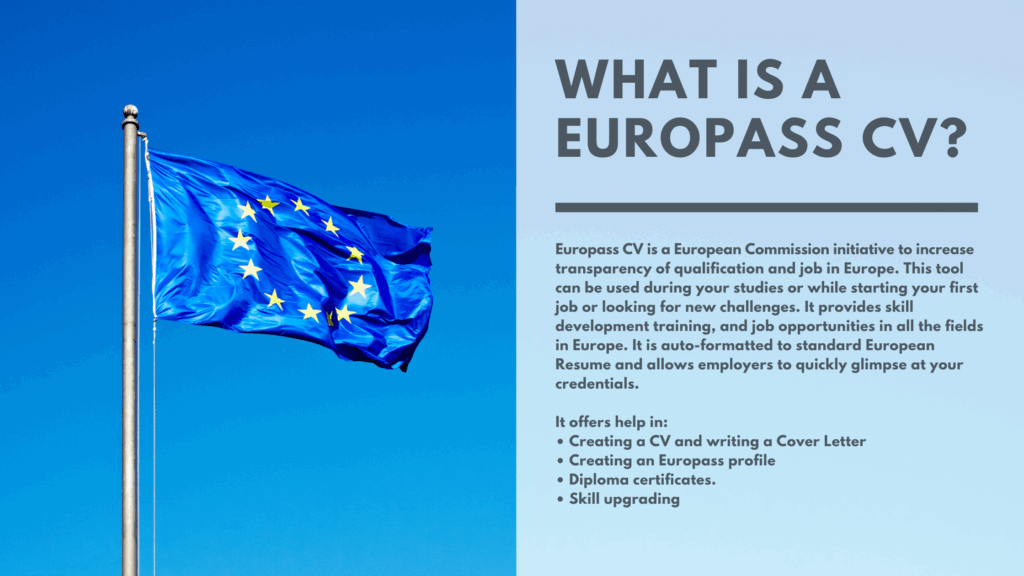
Launched by the European Union, this format is widely accepted in over 30 European countries and is often the preferred resume format for job applications.
It’s particularly valuable for those applying for international opportunities, as it’s tailored to meet European standards, ensuring a professional yet uniform presentation of your qualifications.
Key Features and Benefits of the Europass CV
What makes the Europass CV stand out from other resume templates? Let’s explore some of its most significant key features and benefits:
Universal Recognition
The Europass CV template is recognized across 35 European countries. It’s designed to be easily understood by employers and educators, regardless of the region they belong to.
Consistency and Clarity
With its standardized design, the Europass CV format ensures that your skills, qualifications, and experiences are organized in a professional and easy-to-read structure.
Multilingual Support
The Europass platform allows you to create your CV in multiple languages. This feature proves especially useful for individuals applying to international organizations or roles requiring multilingual proficiency.
ATS-Friendly Design
Is the Europass CV ATS-friendly? The short answer is yes. Its clean and systematic format ensures it is compatible with Applicant Tracking Systems (ATS), helping your resume pass initial screening tools.
Free and User-Friendly
The official Europass CV maker is free to use and includes a step-by-step guide to creating your resume. There’s no need for complex software or design expertise.
How to Create a Europass CV?
Creating a Europass CV is straightforward and requires no prior expertise, thanks to its intuitive online process. The Europass platform provides an updated CV maker tool that guides you through each section.

Step 1: Visit Europass Website
Go to the official Europass website at europa.eu/europass. From here, access the Europass CV maker.
Step 2: Create an Account
Sign up for a free Europass account. This lets you save your progress and easily update or download your CV at any time.
Step 3: Add Your Details
Follow the step-by-step instructions to input your information. You’ll complete various sections, such as personal details, work experience, education, and languages.
Step 4: Personalize the Template
Once you’ve filled in all necessary details, you can choose from different Europass format CV layouts. This lets you tailor the CV to suit your preferences while still adhering to the standardized format.
Step 5: Download or Share
Finally, download your Europass CV as a PDF or share it as a link directly with prospective employers or educational institutions.
Why a Resume-Building Business Should Focus on the Europass Resume-Building Feature?
The Europass resume-building feature has become increasingly popular in the job market, with many employers specifically requesting candidates to submit their resumes in this format. This is due to its standardized and easy-to-read layout, making it easier for recruiters to compare and evaluate candidates.
As a resume-building business, offering Europass CVs as part of your services can give you a competitive advantage and attract more clients. By specializing in this specific format, you can position your business as an expert in providing high-quality Europass resumes.
Moreover, using WP CV Builder allows you to create these Europass CVs quickly and efficiently. With customizable templates and powerful design tools, you can provide personalized and professional resumes for each client
Build Your Europas Resume Building Building with WP CV Builder
Are you looking to start your own resume building business? Look no further than WP CV Builder!
Our easy-to-use plugin allows you to create Europass CVs quickly and efficiently, giving your clients a professional edge in the job market. With customizable templates and powerful design tools, you can provide top-notch services while streamlining your workflow.
Start building your Europass resume building business today with WP CV Builder.
Master Your CV and Secure Opportunities
A well-crafted Europass CV opens doors to countless international opportunities. Thanks to its streamlined format and universal recognition, it’s the perfect choice for professionals and students looking to thrive in competitive European job markets. With thoughtful content and strategic customization, your resume can set you apart.
Offer your clients a clean Europass CV building options with other ATS friendly CV options with our WP CV Builder plugin.
FAQ
How Long Should My Europass CV Be?
Keep your Europass CV to one or two pages. If you have a lot of experience, it can be up to four pages. Only include important details to keep it clear and easy to read.
In What Formats Can I Download a Europass CV?
You can save your Europass CV as a PDF to keep its look the same when you open or print it. Sometimes, you can also save it as a Microsoft Word or OpenDocument file if you need to make changes.
How to Download a CV From Europass?
To download your CV from Europass, log in to your account, select the CV you want to download, and choose your preferred format.
Can I remove the Europass logo from my CV?
No, the Europass logo is embedded in the CV template, and it cannot be removed. But if your clients make their CVs on your resume building website, which is built with the WP CV Builder plugin, there will be no Europass logo, but the CVs will be Europass.

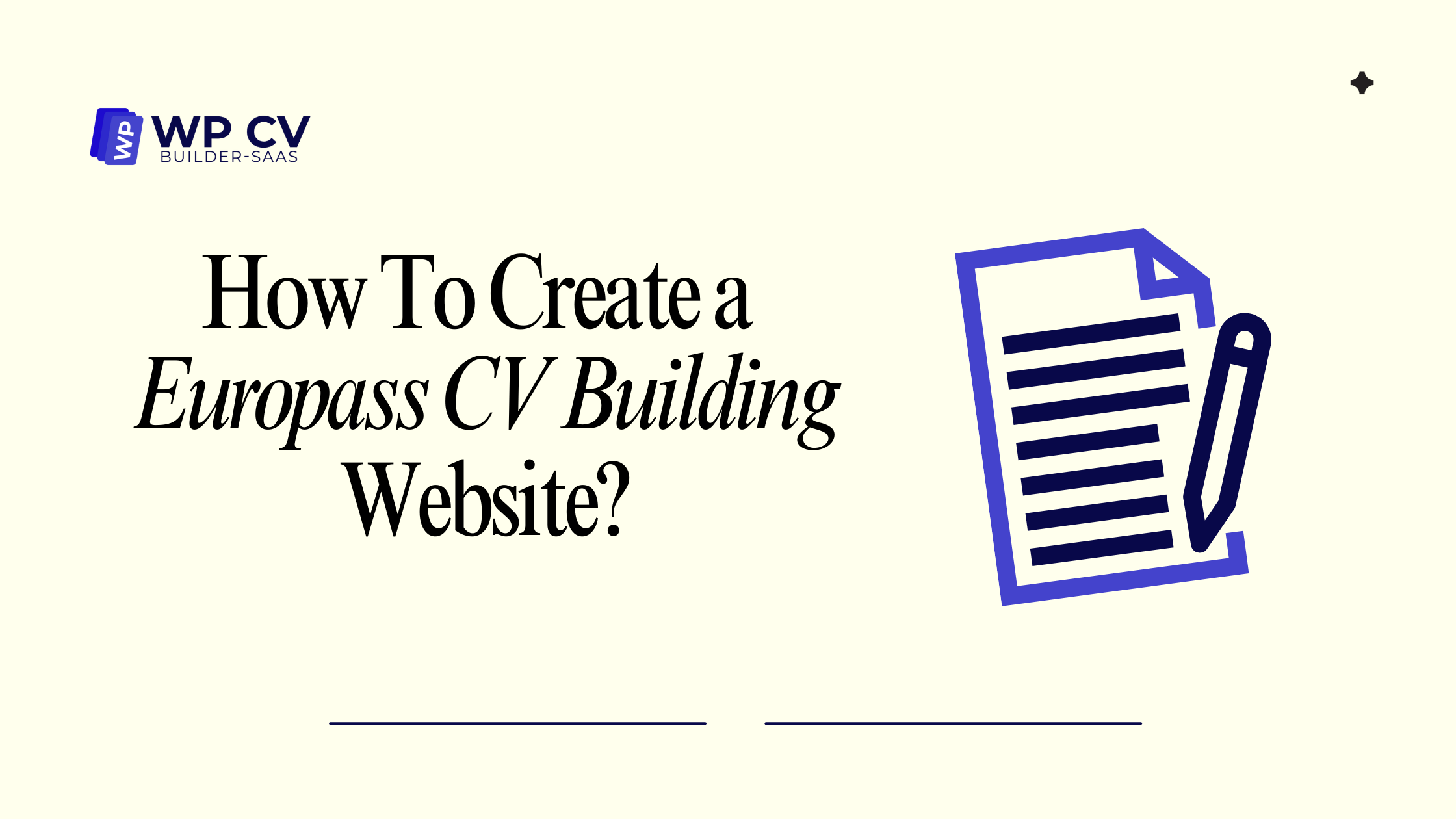
Leave a Reply