This Ultimate Guide on How To Build and Market a SaaS Business in 2025 is designed to provide a comprehensive, step-by-step roadmap for entrepreneurs, startups, and marketers looking to launch and scale a successful SaaS company.
Table of Contents
What You Will Learn From This Guide?
By the end of this guide, readers will:
- Understand the SaaS Landscape in 2025
- How to Validate and Plan a Profitable SaaS Business
- How To Build a High-Quality SaaS Product
- How To Execute a Winning Go-To-Market (GTM) Strategy
- How To Master SaaS Marketing in 2025
- How To Optimize for Customer Retention & Scaling
- What Are The Common Pitfalls, How To Avoid Them & Lessons from Case Studies
- Finally, Get Access To Some Ready-to-Use Success Proven Templates & List of Recommended Tools
This guide is for:
- Aspiring SaaS Founders – Get a complete blueprint from idea to launch.
- Startup Teams – Align on product development, marketing, and scaling strategies.
- Marketers & Growth Hackers – Learn cutting-edge SaaS marketing techniques for 2025.
- Investors & Consultants – Understand what makes a SaaS business viable in today’s market.
What Is SaaS?
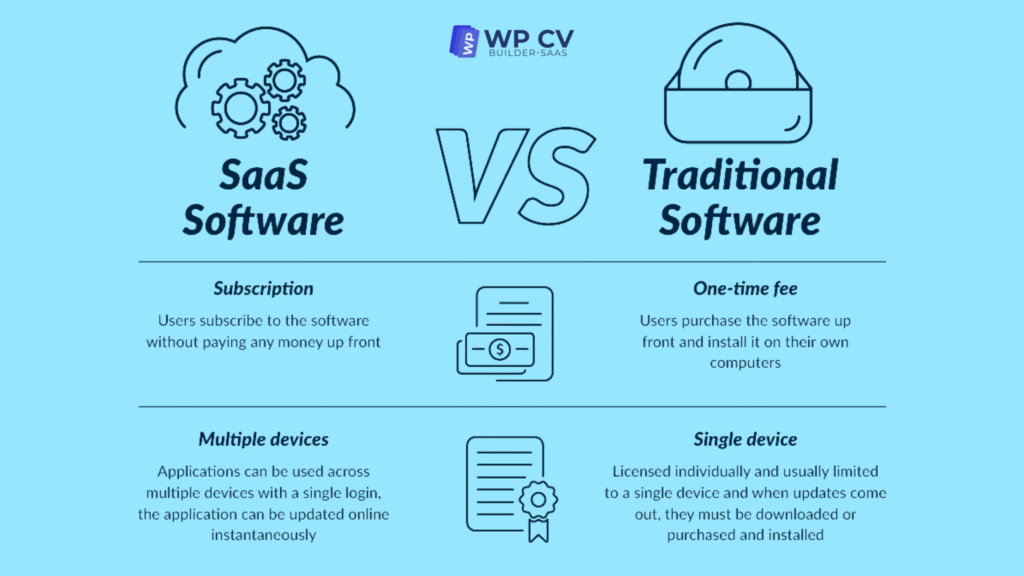
SaaS (Software as a Service) is a cloud-based software delivery model where applications are hosted by a third-party provider and made available to users over the internet. Think of tools like Gmail or Netflix – you pay a subscription, and everything runs in the cloud.
Instead of purchasing and installing software on individual devices, users subscribe to the service and access it via web browsers or APIs.
The provider handles maintenance, updates, security, and infrastructure, allowing businesses and individuals to focus on using the software rather than managing it.
Examples of SaaS Businesses
- WP CV Builder SaaS: An WordPress based plugin for SaaS business owners to build a complete resume building business website to offer resume building service.
- Salesforce (CRM): A cloud-based platform for managing customer relationships, sales pipelines, and marketing automation.
- Slack (Team Collaboration): A messaging app for teams, integrating with tools like Google Drive and Zoom.
- Zoom (Video Conferencing): A platform for virtual meetings, webinars, and remote collaboration.
- HubSpot (Marketing & Sales): An all-in-one suite for inbound marketing, CRM, and customer service.
- Canva (Design): A graphic design tool for creating social media posts, presentations, and marketing materials.
- Notion (Productivity): A workspace for notes, project management, and team collaboration.
- Shopify (E-commerce): A platform for building and managing online stores.
- Dropbox (File Storage): Cloud storage for file sharing and collaboration.
- Zendesk (Customer Support): A ticketing system for managing customer inquiries and support teams.
- Mailchimp (Email Marketing): Tools for creating email campaigns, automations, and audience analytics.
Difference Between SaaS Products and Traditional Software Products
| Aspect | SaaS | Traditional Software |
| Cost | Subscription-based (lower upfront cost) | One-time license fee + maintenance costs |
| Accessibility | Cloud-based, available anywhere | Installed locally on devices |
| Updates | Automatic, managed by provider | Manual updates or paid upgrades |
| Scalability | Instant scaling (add users/features) | Limited by hardware and licenses |
| Maintenance | Handled by the provider | Managed by the user/IT team |
Why SaaS in 2025?
Software as a Service (SaaS) has become a cornerstone of modern business operations. Its popularity is driven by a combination of practical benefits and adaptability to evolving technological and economic trends.
- Affordable: No big upfront costs – you pay monthly/yearly. Even small businesses can use tools like Slack or Google Workspace.
- Flexible: Easily add users or features as you grow. No need to buy new servers or software.
- Works Anywhere: Use it on any device with internet. Perfect for remote teams!
- No Maintenance: Updates happen automatically – no IT team needed.
- Smart Features: Many SaaS tools now use AI for tasks like predicting sales (HubSpot) or creating ATS-friendly resumes (WP CV Builder SaaS).
Why Will SaaS Keep Growing in 2025 and Beyond
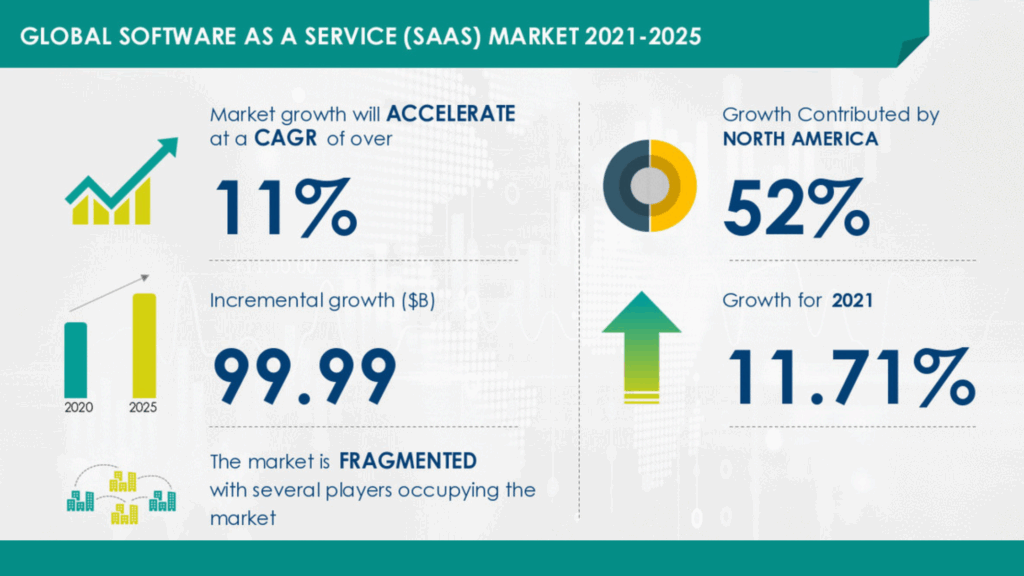
- Cloud is everywhere: More companies are moving to the cloud.
- Industry-specific tools: SaaS for healthcare, construction, etc., is booming.
- Eco-friendly: Shared cloud resources mean less energy waste.
- Global reach: Cheaper internet and smartphones help SaaS spread worldwide.
In short – SaaS is cheap, easy to use, and adapts to your needs. By 2025, it’ll be even smarter and more essential for businesses!
How To Start Your SaaS Business In 2025?
Now, from this section we are starting your journey to start your next SaaS business in 2025. We segmented the total process in steps so that you can clearly understand each step and required tools and strategies to help you build the business.
Step #1 Plan Your SaaS Business
Launching a successful Software as a Service (SaaS) business requires careful planning rooted in research and strategy. Here’s a concise guide focusing on market analysis to set your venture up for success in 2025.
Do In-Depth Market Analysis
The global SaaS market is projected to reach $908 billion by 2030, growing at a CAGR of 18.7% from 2023. To avoid entering a saturated or declining market, validate demand and identify trends early.
Steps to Follow:
- Define Your Market Size
- Use tools like Statista or Gartner to estimate Total Addressable Market (TAM) and Serviceable Obtainable Market (SOM).
- Example: The B2B SaaS market alone is expected to hit $1.2 trillion by 2027 (Fortune Business Insights).
- Analyze Growth Drivers
- Key trends for 2025: AI automation, vertical SaaS (industry-specific tools), and hybrid work tools.
- 72% of businesses now prioritize AI-driven SaaS solutions (McKinsey).
- Identify Regulatory Risks
- Compliance with GDPR (EU), CCPA (California), and emerging AI ethics laws is critical.
Recommended Strategy
- Use Google Trends to spot rising keyword searches (e.g., “AI project management tools”).
- Leverage PitchBook or CB Insights for funding trends in your niche.
Identifying your target audience (B2B vs. B2C, niches)
Next, define who your SaaS will serve: Business-to-Business (B2B) or Business-to-Consumer (B2C). B2B often targets companies needing tools for efficiency – think CRM platforms like Salesforce for sales teams or project management apps like Asana.
B2C, meanwhile, caters to individuals, such as fitness apps or personal finance tools like Mint. Narrow your focus further by pinpointing niches.
For B2B, consider underserved sectors like logistics or education; for B2C, explore growing areas like mental health or remote learning.
Use surveys, social media polls, or X posts to gauge pain points and validate demand. A clear audience profile – demographics, needs, and budget – anchors your product design and marketing.
B2B vs. B2C Breakdown
| Factor | B2B SaaS | B2C SaaS |
| Decision Makers | IT managers, CTOs, department heads | Individual users |
| Sales Cycle | Longer (3–12 months) | Shorter (days to weeks) |
| Pricing | Higher ACV (Annual Contract Value) | Lower subscription fees |
| Examples | Salesforce, HubSpot | Netflix, Spotify |
How to Define Your Audience?
- Create Buyer Personas
- Use surveys (via Typeform or SurveyMonkey) to gather data on pain points, budgets, and goals.
- Example: A B2B persona might be “IT Manager at a mid-sized e-commerce company struggling with data silos.”
- Segment by Niche
- Vertical SaaS: Tailor solutions to industries like healthcare (e.g., Veeva) or construction (e.g., Procore).
- Micro-SaaS: Target underserved niches (e.g., Buttondown for email creators).
- Validate Demand
- Use Google Keyword Planner to see search volume for terms like “best CRM for small businesses” (10K+ monthly searches).
Recommended Strategy
Focus on niches with high growth and low competition. For example:
- AI-powered HR tools: The HR tech market will grow to $38 billion by 2030 (Allied Market Research).
- Sustainability SaaS: 65% of CEOs plan to invest in carbon-tracking tools by 2025 (Deloitte).
Do Competitor Analysis Using Different Tools (SEMrush, Ahrefs, Crunchbase) and Strategies
Identify direct competitors (same niche) and indirect ones (adjacent solutions).
Tools like SimilarWeb can reveal their website traffic, while SEMrush uncovers their SEO and ad strategies.
On X, search for mentions of competitors to see real user feedback – praise highlights their strengths, complaints reveal gaps.
Map their pricing, features, and customer support. Are they slow to innovate? Overpriced? Use this intel to differentiate – maybe offer a freemium tier or superior onboarding.
Benchmarking against leaders like Slack or Zoom can inspire scalable features without copying outright.
Step-by-Step Framework
- Map Your Competitors
- Direct Competitors: Solve the same problem (e.g., Slack vs. Microsoft Teams).
- Indirect Competitors: Alternatives (e.g., email for team communication).
- Tools: Crunchbase (funding data), G2 (user reviews).
- Analyze Their Offerings
- Features: Compare their core features to yours.
- Example: If Competitor A lacks API access, position your tool as “integrations-friendly.”
- Pricing: Reverse-engineer their pricing page.
- Example: Competitor B charges $99/user/month with no free trial→Offer 14−day trial + $79/user/month.
- Customer Experience: Sign up for free trials to audit.
- Onboarding flow (e.g., do they offer a guided tour?).
- Support responsiveness (e.g., live chat vs. email-only).
- Perform SWOT Analysis
- Strengths: Competitor X has a strong brand.
- Weaknesses: Competitor Y’s mobile app has a 2-star rating.
- Opportunities: Competitor Z ignores the Asian market.
- Threats: New regulations may impact Competitor A’s data policies.
Tools & Tactics
- SEMrush: Run a “Keyword Gap Analysis” to find terms competitors rank for but you don’t.
- Ahrefs: Analyze their backlink profile to steal high-authority links (e.g., Forbes mentions).
Strategy
- Reverse-Engineer Their GTM
- Sign up for free trials to study their onboarding flow.
- Analyze their content strategy (blogs, webinars) using BuzzSumo.
- Analyse Pricing Gaps
Industry trends and gaps to exploit in 2025.
Finally, align with trends. Cloud adoption and AI integration are accelerating, per 2025 forecasts, so bake in scalability and smart features like predictive analytics.
Vertical SaaS niche-specific tools are booming; a solution for real estate or healthcare could hit untapped markets. Sustainability matters too, eco-friendly hosting could sway green-minded clients.
Spot gaps by scanning X discussions or industry reports for unmet needs, like affordable compliance tools for small firms. Position your SaaS to solve these while riding macro shifts like remote work.
Top Trends Shaping SaaS
- AI-Powered Personalization
- Tools like Copy.ai use AI to generate marketing copy, saving 10+ hours/week for users.
- Gap: Few AI tools offer industry-specific customization (e.g., legal or medical jargon).
- Vertical SaaS
- Example: Veeva dominates life sciences CRM because generic tools like Salesforce couldn’t meet compliance needs.
- Opportunity: Build for niches like green energy or elder care.
- API-First SaaS
- Companies like Stripe succeed by prioritizing developer-friendly integrations.
- Gap: Many SaaS tools still lack webhooks or public APIs.
- Sustainability
- Stats: 67% of SMEs plan to adopt carbon-tracking tools by 2025 (Deloitte).
- Gap: Most ESG tools target enterprises, leaving SMEs underserved.
How to Find Gaps?
- Analyze Competitor Reviews: Scrape G2 or Capterra for complaints (e.g., “too expensive” or “lacks mobile app”).
- Leverage Reddit/Forums: Search “What SaaS tool do you wish existed?” threads.
- Partner with Early Adopters: Offer free access to beta users in exchange for deep feedback.
Strategy
- Combine trends: Example: Create a vertical SaaS platform for healthcare with built-in AI diagnostics.
- Solve “last-mile” problems: Example: Most project management tools lack granular time-tracking for remote freelancers.
Step #2 Validating Your SaaS Idea
Before investing time and money into your SaaS idea, validate its potential by confirming market demand and customer willingness to pay. Follow these steps to avoid costly mistakes:
Evaluate Your Idea with the 5 PM Framework
Systematically assess your concept using these five criteria:
- Problem: Define the specific issue your product solves. Is it a pressing challenge for your target audience?
- Purchaser: Identify your ideal customer—demographics, needs, and online behavior. Where do they engage online?
- Pricing Model: Analyze options like freemium, subscription, or usage-based pricing. Which aligns best with your product’s perceived value?
- Market: Research competitors. What are their strengths/weaknesses? Is there underserved demand or room for innovation?
- Product/Founder Fit: Assess your expertise and passion. Are you equipped to build and scale this business?
Gather Market & Customer Insights
Dive deeper into your audience and competitors:
- Online Communities: Study forums, social media groups, and niche platforms where your target users discuss pain points, existing solutions, and unmet needs.
- Keyword Research: Use SEO tools (e.g., Ahrefs, SEMrush) to:
- Identify High-Volume Keywords: Gauge interest in solutions related to your idea.
- Analyze Competitor Keywords: Uncover gaps in their strategies.
- Explore Long-Tail Keywords: Target niche, low-competition phrases indicating specific customer needs.
Validate with Potential Customers
Test assumptions through direct engagement:
- Targeted Outreach: Connect with prospects via LinkedIn, email, or industry events. Ask probing questions to assess alignment between their needs and your solution.
- User Interviews: Conduct structured interviews with open-ended questions (e.g., “What frustrates you about current tools?”). Offer incentives like gift cards or early access to encourage participation.
- Landing Page: Create a clear, compelling page highlighting:
- The problem your product solves.
- Key benefits and differentiators.
- A call-to-action (e.g., “Sign Up for Early Access” or “Request a Demo”).
- Drive Traffic: Promote the page via social ads, content marketing (blogs, videos), or partnerships with relevant communities. Track metrics like sign-up rates to gauge interest.
Build & Test an MVP
Develop a minimum viable product to validate core assumptions:
- Core Features: Focus on solving the primary pain point. Avoid feature bloat.
- Rapid Development: Use no-code tools (e.g., Bubble, Webflow) or agile methodologies to build quickly. If coding, prioritize simplicity.
- User Testing: Recruit early adopters to test functionality, usability, and value. Collect feedback through surveys, interviews, or analytics tools.
Iterate & Refine
Use MVP feedback to improve:
- Address Pain Points: Adjust features, fix usability issues, or pivot based on user insights.
- Optimize UX: Continuously refine the user journey to boost satisfaction and retention.
- Test Pricing: Experiment with pricing tiers, discounts, or models (e.g., annual vs. monthly billing) to find the optimal balance between revenue and adoption.
Step #3 Design Your Business Model Based on Data and Demand
A well-designed SaaS model ensures profitability, scalability, and sustainability. In this section we will outline how to build effective pricing strategies, design scalable revenue models, and plan financially – all rooted in data-driven insights – to create a successful SaaS venture. Let’s dive in.
Build Your Types of Pricing Strategies
Selecting the right pricing strategy is the cornerstone of your SaaS business model. Three popular options—subscription, freemium, and usage-based—offer distinct advantages, depending on your product and audience.
- Subscription Pricing: This model charges customers a recurring fee, typically monthly or annually, for software access. It’s the backbone of many SaaS companies, offering predictable revenue. Think of Netflix, where users pay a fixed fee for unlimited content. Use data analytics to gauge customer willingness to pay and test pricing tiers to find the sweet spot.
- Freemium Pricing: Freemium provides a free basic version of your software, with premium features available for a fee. It’s a powerful way to attract users, as seen with Dropbox, which offers free storage and charges for extras. Success depends on converting free users to paid plans—analyze user behavior to pinpoint features that drive upgrades.
- Usage-Based Pricing: Here, customers pay based on how much they use the software, like AWS’s pay-as-you-go model. It’s flexible and appeals to those with variable needs, but requires monitoring resource use. Leverage data to forecast demand and ensure your infrastructure can handle it efficiently.
Data is your ally here: track customer preferences and test strategies to optimize pricing.
Design Revenue Models and Scalability
Your revenue model should complement your pricing strategy and fuel growth. Scalability, a hallmark of SaaS, lets you serve more customers without costs spiraling upward.
- Revenue Models: Subscription models deliver steady cash flow, perfect for funding expansion. Freemium models can explode your user base, but profitability hinges on converting free users—use data to refine this process. Usage-based models grow with demand, though they demand tight cost control. Analyze usage patterns to ensure your model aligns with customer behavior.
- Scalability: SaaS scalability comes from delivering software digitally to many users at low incremental cost. Automation (e.g., customer support) and cloud infrastructure are key. Consider global potential early—adapt for different regions with localized features and pricing. Data helps you monitor load and optimize resources as you scale.
A scalable revenue model, informed by usage data, sets the stage for sustainable growth.
Do Your Financial Planning
Solid financial planning keeps your SaaS afloat and drives it toward profitability.
- Budgeting: Allocate funds across development, marketing, and operations. Revenue forecasts, tied to your pricing strategy, guide this process. Subscription models offer predictability, while usage-based models need flexibility. Use data to project income and manage expenses effectively.
- Funding: SaaS startups often need upfront capital for development and customer acquisition. Early on, bootstrapping or angel investors might suffice; later, venture capital could scale you up. Data showing user growth and retention can attract investors.
- Break-even Analysis: Calculate when revenue will cover costs—this break-even point shapes pricing and cost decisions. Track metrics like customer acquisition cost (CAC) and lifetime value (LTV) to ensure you’re on course. Regular data reviews keep your financial strategy sharp.
Financial planning, grounded in data, ensures your SaaS can weather early challenges and thrive.
Additional Considerations
Beyond the core elements, two factors enhance your SaaS model:
- Customer Acquisition and Retention: High acquisition costs and churn can sink a SaaS business. Target marketing with data-driven customer profiles and track satisfaction to boost retention. Happy, long-term users lower CAC and raise LTV.
- Market Analysis: Research competitors and market gaps using data. Position your SaaS to meet unmet needs, giving you a competitive edge.
Step #4 Build Your SaaS Product
Building a successful SaaS product in 2025 requires leveraging cutting-edge technologies, disciplined development practices, intuitive design, and robust security. In this section, we will provide a roadmap for creating a competitive SaaS product, covering the technology stack, development best practices, UI/UX design essentials, and security and compliance considerations.
Technology Stack for 2025
The technology stack you choose sets the stage for your SaaS product’s scalability, flexibility, and performance. In 2025, focus on these key components:
- Cloud Platforms: Platforms like AWS, Google Cloud, and Microsoft Azure will lead, offering scalable infrastructure. Serverless computing will also rise, freeing developers to focus on coding rather than managing servers.
- Programming Languages and Frameworks: Python, JavaScript, and Go will dominate due to their versatility. Frameworks like React (front-end) and Django or Flask (back-end) will streamline development of responsive, efficient applications.
- Databases: Opt for SQL databases like PostgreSQL for structured data or NoSQL options like MongoDB for flexibility, depending on your needs.
- APIs and Integration: RESTful APIs and GraphQL will be essential for connecting your SaaS product with third-party services, ensuring seamless interoperability.
Choose technologies with strong community support and adaptability to future trends to keep your product competitive.
Development Best Practices
A disciplined development process ensures your SaaS product is reliable and efficient. In 2025, adopt these best practices:
- Agile and DevOps: Agile methodologies will drive iterative development, incorporating user feedback, while DevOps will enable continuous integration and delivery (CI/CD) for faster, dependable releases.
- Automation and Testing: Automate repetitive tasks like code reviews and provisioning. Use unit, integration, and end-to-end testing to maintain quality and catch issues early.
- Monitoring and Analytics: Tools like Prometheus and Grafana will provide real-time insights into performance and user behavior, enabling data-driven improvements.
- Microservices Architecture: Break your application into smaller, independent services to enhance scalability and simplify updates without affecting the entire system.
These practices will streamline development and ensure your product can evolve with demand.
UI/UX Design Essentials
User experience can make or break your SaaS product. In 2025, prioritize these design principles:
- User-Centered Design: Conduct user research to understand your audience’s needs, creating an intuitive interface that solves real problems.
- Accessibility: Adhere to guidelines like WCAG to ensure your product is usable by all, including those with disabilities, expanding your reach.
- Responsive Design: Deliver a consistent experience across devices—desktops, tablets, and smartphones—using responsive design techniques.
- AI-Powered Personalization: Integrate AI to tailor experiences, such as personalized recommendations, enhancing user satisfaction.
- Minimalism: Focus on clean, simple interfaces with clear navigation to avoid overwhelming users.
A strong UI/UX builds trust and keeps users engaged, making it a critical investment.
Security and Compliance
With rising cyber threats, security and compliance are non-negotiable in 2025. Implement these measures:
- Data Encryption: Use standards like AES-256 to encrypt data in transit and at rest, protecting it from breaches.
- Authentication: Enforce multi-factor authentication (MFA) and role-based access control (RBAC) to secure user access.
- Regular Audits: Perform security assessments and keep software updated to address vulnerabilities proactively.
- Compliance: Align with regulations like GDPR, HIPAA, or CCPA based on your industry and region, embedding compliance into your workflow.
- Incident Response: Develop a plan to detect, respond to, and recover from security incidents swiftly.
Security is an ongoing priority—integrate it into every stage to safeguard your users and reputation.
Step #5 Maintain Development Best Practices
Maintaining development best practices for SaaS products involves balancing agility, scalability, security, and user experience.
1. Adopt a Robust Architecture
A well-designed architecture ensures your SaaS product is scalable, maintainable, and adaptable to future needs.
- Choose a Modular Design:
- Break the application into smaller, independent components (e.g., microservices or modules). For example, separate user authentication, billing, and core functionality into distinct services.
- Benefit: Easier to update or scale individual components without affecting the entire system.
- Example: Use Docker containers to isolate services like a Node.js authentication service and a Python analytics service.
- Leverage Cloud-Native Technologies:
- Use cloud platforms (AWS, Azure, Google Cloud) for managed services like compute (EC2, Kubernetes), databases (RDS, DynamoDB), and storage (S3).
- Enable auto-scaling to handle traffic spikes and serverless options (e.g., AWS Lambda) for cost efficiency.
- Example: Deploy your app on AWS Elastic Kubernetes Service (EKS) to scale based on user demand.
- Implement API-First Design:
- Design APIs before building features to ensure seamless integration with other systems (e.g., third-party tools like Stripe for payments).
- Use REST or GraphQL with clear endpoints and versioning (e.g., /api/v1/users).
- Example: Create an OpenAPI specification for your APIs to share with frontend teams or external partners.
2. Follow Agile Methodologies
Agile practices enable rapid iteration, collaboration, and alignment with user needs.
- Use Iterative Sprints:
- Break development into 1-2 week sprints using Scrum or Kanban boards (e.g., Jira, Trello).
- Define clear goals for each sprint, like “Implement user login with MFA.”
- Hold daily standups to track progress and address blockers.
- Prioritize Minimum Viable Products (MVPs):
- Build a basic version of a feature to test with users before investing in full development. For instance, launch a simple dashboard before adding advanced analytics.
- Use feedback to refine features iteratively.
- Example: Release a beta version of your SaaS to 100 users to validate core functionality.
- Conduct Regular Retrospectives:
- At the end of each sprint, hold a meeting to discuss what went well, what didn’t, and how to improve.
- Example: If testing was rushed, plan to allocate more time for QA in the next sprint.
- Use tools like FunRetro or Miro for collaborative retro boards.
3. Ensure Code Quality
High-quality code reduces bugs, improves maintainability, and speeds up development.
- Enforce Coding Standards:
- Define style guides (e.g., Airbnb JavaScript Style Guide) and enforce them using linters (ESLint, Pylint).
- Use consistent naming conventions and folder structures across the codebase.
- Example: Configure Prettier to auto-format code on save in VS Code.
- Use Version Control Effectively:
- Use Git with a branching strategy like GitFlow (e.g., main, develop, feature branches like feature/login).
- Write clear commit messages (e.g., “Add OAuth2 login endpoint”) and use pull requests (PRs) for code reviews.
- Example: Use GitHub or GitLab to enforce PR approvals before merging.
- Implement Automated Testing:
- Write unit tests for individual functions (e.g., Jest for JavaScript, pytest for Python).
- Create integration tests to verify interactions between components (e.g., API calls).
- Use end-to-end (E2E) tests for critical user flows (e.g., Cypress for signup process).
- Aim for 80%+ test coverage and run tests in CI pipelines.
4. Prioritize Security
Security is critical for SaaS products handling sensitive user data.
- Follow OWASP Guidelines:
- Address top vulnerabilities like SQL injection, cross-site scripting (XSS), and insecure deserialization.
- Sanitize user inputs and use parameterized queries in databases.
- Example: Use libraries like Helmet.js for Node.js to set secure HTTP headers.
- Implement Secure Authentication:
- Use standards like OAuth 2.0 or OpenID Connect for user login. Integrate with providers like Auth0 or Firebase Authentication.
- Store passwords securely with hashing (e.g., bcrypt) and enforce multi-factor authentication (MFA).
- Example: Generate JSON Web Tokens (JWT) for session management with expiration times.
- Conduct Regular Audits and Penetration Testing:
- Run vulnerability scans using tools like OWASP ZAP or Burp Suite.
- Hire third-party security firms for annual pentests.
- Example: Schedule quarterly scans to detect exposed API keys or misconfigured servers.
5. Optimize for Performance
Fast, reliable performance enhances user satisfaction and retention.
- Implement Caching:
- Cache frequently accessed data (e.g., user profiles) using Redis or Memcached.
- Use Content Delivery Networks (CDNs) like Cloudflare for static assets (images, CSS).
- Example: Cache API responses for 5 minutes to reduce database queries.
- Enable Load Balancing and Auto-Scaling:
- Distribute traffic across multiple servers using a load balancer (e.g., AWS ALB).
- Configure auto-scaling groups to add servers during peak usage (e.g., Black Friday sales).
- Example: Use Kubernetes Horizontal Pod Autoscaling to adjust resources dynamically.
- Monitor Performance:
- Track response times, error rates, and resource usage with tools like New Relic, Datadog, or Prometheus.
- Set up dashboards to visualize metrics (e.g., API latency trends).
- Example: Alert developers if API response time exceeds 500ms.
6. Focus on CI/CD
Continuous Integration and Continuous Deployment streamline development and reduce errors.
- Automate Deployments:
- Set up CI/CD pipelines using tools like Jenkins, GitHub Actions, or GitLab CI.
- Automate linting, testing, and building on every commit.
- Example: Deploy to a staging environment after passing tests, then promote to production with manual approval.
- Use Infrastructure-as-Code (IaC):
- Define infrastructure (servers, databases) using tools like Terraform or AWS CloudFormation.
- Version IaC files in Git for traceability.
- Example: Create a Terraform script to provision an RDS database with specific configurations.
- Enable Feature Flags:
- Use feature flags to toggle new features without redeploying (e.g., LaunchDarkly, Unleash).
- Roll out features to a subset of users for testing.
- Example: Enable a new payment gateway for 10% of users to monitor performance.
7. Maintain Documentation
Clear documentation improves team collaboration and user adoption.
- Keep API Docs Updated:
- Use tools like Swagger or Postman to document API endpoints, parameters, and responses.
- Provide example requests/responses for clarity.
- Example: Publish a /users endpoint doc with sample JSON payloads.
- Document Architecture Decisions:
- Record why certain technologies or designs were chosen (e.g., “Chose MongoDB for flexible schemas”).
- Use Architecture Decision Records (ADRs) in your repo.
- Example: Store ADRs in a /docs folder in GitHub.
- Create Onboarding Guides:
- Write guides for new developers covering setup, workflows, and common tasks.
- Use wikis or tools like Confluence for shared knowledge.
- Example: Create a “Getting Started” guide with steps to run the app locally.
8. Ensure Scalable Data Management
Efficient data handling supports growth and reliability.
- Choose the Right Database:
- Use relational databases (e.g., PostgreSQL, MySQL) for structured data like user accounts.
- Use NoSQL databases (e.g., MongoDB, DynamoDB) for unstructured or high-velocity data like logs.
- Example: Store user profiles in PostgreSQL and analytics events in MongoDB.
- Implement Data Partitioning/Sharding:
- Split large datasets across multiple nodes to improve query performance.
- Example: Shard user data by geographic region in a global SaaS app.
- Plan for Backups and Recovery:
- Automate daily backups to a secure location (e.g., AWS S3 with versioning).
- Test disaster recovery plans quarterly to ensure data restorability.
- Example: Simulate a database failure and restore from a backup.
9. User-Centric Development
Building with users in mind drives adoption and satisfaction.
- Gather User Feedback:
- Use analytics tools (e.g., Mixpanel, Amplitude) to track feature usage.
- Collect qualitative feedback via surveys or in-app prompts.
- Example: Analyze drop-off rates in the signup flow to identify friction.
- Conduct A/B Testing:
- Test variations of features (e.g., button colors, pricing tiers) to optimize conversions.
- Use tools like Optimizely or Google Optimize.
- Example: Test two checkout page designs to see which yields higher completions.
- Ensure Multi-Tenant Isolation:
- Design data models to isolate customer data (e.g., separate schemas or row-level security).
- Prevent one tenant’s actions from affecting others.
- Example: Use PostgreSQL row-level security to restrict access to tenant-specific data.
10. Monitor and Maintain
Proactive monitoring and maintenance prevent downtime and technical debt.
- Set Up Logging:
- Centralize logs using tools like ELK Stack (Elasticsearch, Logstash, Kibana) or CloudWatch.
- Log critical events (e.g., errors, user actions) with context.
- Example: Log failed login attempts with timestamps and IP addresses.
- Use Alerting Systems:
- Configure alerts for issues like high error rates or server downtime (e.g., PagerDuty, Slack integrations).
- Define escalation policies for urgent issues.
- Example: Alert the on-call team if the error rate exceeds 1% in 5 minutes.
- Plan for Technical Debt:
- Track technical debt in a backlog (e.g., outdated libraries, legacy code).
- Allocate time each sprint to refactor or upgrade components.
- Example: Replace a deprecated API client with a newer version during a maintenance sprint.
These practices work best when integrated into your team’s culture and workflows. Start small – prioritize one or two areas (e.g., CI/CD and testing) – and gradually adopt others. Use metrics to measure progress, like reduced bug rates or faster deployment times. If you’re facing specific challenges (e.g., scaling a database), let me know, and I can provide tailored advice!
Step #6 Learn and Apply UI/UX Design Essentials
Applying UI/UX design essentials in SaaS product development ensures intuitive, engaging, and user-friendly interfaces that drive adoption and retention. Below, we’ll detail how to integrate these essentials, focusing on principles for user retention and engagement and leveraging tools like Figma and Sketch for prototyping.
1. Core UI/UX Design Essentials for SaaS Products
UI/UX design for SaaS must prioritize usability, scalability, and alignment with business goals. Here’s how to apply these essentials effectively:
A. Understand Your Users
- Conduct User Research:
- Interview potential users (e.g., target customers like small business owners for a CRM SaaS) to understand pain points, workflows, and goals.
- Create user personas with details like job roles, motivations, and challenges (e.g., “Sarah, a busy marketer, needs quick reporting tools”).
- Example: Use surveys via Typeform or Zoom interviews to gather insights on user needs.
- Map User Journeys:
- Outline key user flows, such as onboarding, task completion, or subscription upgrades.
- Identify friction points (e.g., complex signup forms) and opportunities for delight (e.g., personalized dashboards).
- Example: Map a journey for a project management SaaS where a user moves from signup to creating their first project.
B. Design for Simplicity and Clarity
- Minimize Cognitive Load:
- Use clean layouts with ample whitespace, consistent typography, and intuitive navigation.
- Avoid overwhelming users with too many options (e.g., limit primary CTA buttons to 1-2 per screen).
- Example: In a billing SaaS, display only essential plan details upfront, with a “Learn More” link for secondary info.
- Follow Design Systems:
- Create a reusable design system (e.g., components like buttons, modals) to ensure consistency across the product.
- Define colors, fonts, and spacing rules (e.g., primary blue for CTAs, 16px base font).
- Example: Use Material Design or Tailwind UI as a reference for a cohesive SaaS dashboard.
C. Optimize for Accessibility
- Adhere to WCAG Standards:
- Ensure sufficient color contrast (e.g., 4.5:1 ratio for text) and keyboard navigability.
- Provide alt text for images and ARIA labels for interactive elements.
- Example: Test your SaaS app with tools like WAVE to identify accessibility gaps.
- Support Diverse Users:
- Design for varying screen sizes (responsive design) and input methods (mouse, touch, keyboard).
- Example: Ensure a SaaS mobile app’s buttons are large enough for touch (at least 48×48 pixels).
D. Iterate Based on Feedback
- Run Usability Tests:
- Observe users interacting with prototypes or live products to spot usability issues.
- Use tools like Lookback.io or Maze for remote testing.
- Example: Test a SaaS onboarding flow to see if users can complete it in under 2 minutes.
- Incorporate Analytics:
- Track user behavior with tools like Hotjar or Mixpanel to identify drop-off points (e.g., users abandoning a form).
- Example: If analytics show low engagement with a feature, redesign its UI to make it more prominent.
2. Principles for User Retention and Engagement
Retention and engagement are critical for SaaS success, as they reduce churn and increase lifetime value. Here’s how to apply UI/UX principles to achieve these goals:
A. Streamline Onboarding
- Guide Users to Value Quickly:
- Design a progressive onboarding flow that introduces core features without overwhelming users.
- Use tooltips, modals, or short video tutorials to explain functionality.
- Example: For a SaaS like Slack, guide new users to create a channel and send their first message within minutes.
- Personalize the Experience:
- Tailor onboarding based on user roles or goals (e.g., “Are you a marketer or developer?”).
- Example: In a CRM SaaS, pre-populate a dashboard with sample data relevant to the user’s industry.
B. Build Habit-Forming Features
- Leverage the Hook Model:
- Follow Nir Eyal’s Hook Model: Trigger (prompt action), Action (easy task), Reward (value delivered), Investment (user commitment).
- Example: In a task management SaaS, send a daily email reminder (trigger), let users check off tasks (action), show a completion streak (reward), and encourage adding new tasks (investment).
- Gamify Engagement:
- Add progress bars, badges, or milestones to encourage repeated use.
- Example: A SaaS for learning might award a “5-Day Streak” badge for consistent logins.
C. Reduce Friction in Key Flows
- Simplify Critical Tasks:
- Minimize steps for high-value actions (e.g., upgrading a plan, exporting data).
- Example: In an invoicing SaaS, allow users to create an invoice in 3 clicks: select client, add items, send.
- Provide Contextual Help:
- Offer in-app support like chatbots, FAQs, or tooltips at the point of need.
- Example: Add a “Need Help?” button next to a complex feature like report filters.
D. Foster Trust and Transparency
- Communicate Value Clearly:
- Highlight how features solve user problems (e.g., “Save 10 hours/week with automated reports”).
- Example: Use before/after visuals to show the impact of a SaaS tool.
- Be Transparent About Pricing and Data:
- Display pricing plans clearly and explain data privacy measures (e.g., GDPR compliance).
- Example: Include a “How We Protect Your Data” link in the footer of a SaaS app.
E. Encourage Long-Term Engagement
- Send Re-Engagement Prompts:
- Use email or in-app notifications to bring back inactive users (e.g., “Missed you! Check out our new feature”).
- Example: A SaaS for email marketing could notify users about a new template library.
- Iterate Based on Churn Analysis:
- Analyze why users leave (e.g., via exit surveys) and address pain points in the UI/UX.
- Example: If users churn due to a steep learning curve, simplify the interface or add guided tours.
3. Tools for Prototyping: Figma and Sketch
Prototyping is essential for testing and refining UI/UX designs before development. Figma and Sketch are industry-standard tools for SaaS prototyping. Here’s how to use them effectively:
A. Figma
Figma is a cloud-based, collaborative design tool ideal for SaaS prototyping due to its real-time collaboration and robust ecosystem.
- Set Up Your Project:
- Create a new Figma file and organize it with frames for different screens (e.g., “Login,” “Dashboard”).
- Use Figma’s design system templates (e.g., Ant Design) to kickstart SaaS layouts.
- Example: Start with a pre-built SaaS dashboard kit to save time.
- Build Low-Fidelity Wireframes:
- Use basic shapes and grayscale to sketch layouts (e.g., rectangles for buttons, placeholders for text).
- Focus on structure and flow (e.g., navigation bar placement, content hierarchy).
- Example: Wireframe a SaaS onboarding flow with 3 screens: welcome, role selection, and setup.
- Create High-Fidelity Prototypes:
- Add colors, fonts, and real content based on your design system.
- Use Figma’s interactive components to simulate interactions (e.g., button clicks, dropdowns).
- Example: Design a clickable prototype of a SaaS analytics dashboard with hover states for charts.
- Collaborate and Test:
- Share prototypes with team members or stakeholders for feedback using Figma’s comment feature.
- Conduct usability tests by sharing a prototype link with users and observing their interactions.
- Example: Test a prototype with 5 users to see if they can navigate to the “Settings” page easily.
- Integrate with Development:
- Use Figma’s “Inspect” panel to provide developers with CSS, dimensions, and assets.
- Export icons or images as SVGs for scalability.
- Example: Generate a spec sheet for a button’s hover effect (e.g., color change, shadow).
- Leverage Plugins:
- Use plugins like Stark for accessibility checks or Figmotion for animations.
- Example: Run Stark to ensure your SaaS UI meets contrast requirements.
B. Sketch
Sketch is a Mac-based design tool known for its lightweight interface and plugin ecosystem, suitable for rapid SaaS prototyping.
- Organize Your Artboards:
- Create artboards for key SaaS screens (e.g., “User Profile,” “Billing”).
- Use Sketch’s symbol feature to create reusable components (e.g., a primary button).
- Example: Set up a SaaS template with artboards for desktop and mobile views.
- Design Wireframes:
- Use Sketch’s vector tools to create simple layouts with placeholders.
- Group elements logically (e.g., header, sidebar, content area).
- Example: Sketch a low-fidelity wireframe for a SaaS login page with fields and a CTA.
- Develop High-Fidelity Designs:
- Apply your design system’s colors, fonts, and imagery.
- Use Sketch’s prototyping feature to link artboards and simulate navigation.
- Example: Create a high-fidelity prototype of a SaaS settings page with clickable tabs.
- Collaborate with Teams:
- Export designs as PDFs or PNGs to share with stakeholders.
- Use plugins like Zeplin to hand off designs to developers with specs.
- Example: Share a Zeplin link with devs to provide exact padding values for a card component.
- Test and Iterate:
- Present prototypes to users via tools like InVision (integrated with Sketch) for feedback.
- Update designs based on test results (e.g., enlarge buttons if users miss them).
- Example: Revise a SaaS checkout flow if users find the “Confirm Payment” button unclear.
- Use Plugins for Efficiency:
- Install plugins like Craft for syncing content or Runner for quick navigation.
- Example: Use Craft to populate a SaaS table with realistic user data for testing.
Figma vs. Sketch for SaaS
- Figma:
- Best for collaborative teams, cross-platform access (browser-based), and real-time feedback.
- Ideal for distributed SaaS teams needing instant stakeholder input.
- Example: A remote team uses Figma to co-edit a SaaS prototype during a sprint.
- Sketch:
- Best for solo designers or Mac-based teams prioritizing speed and offline work.
- Suited for smaller SaaS projects with fewer collaborators.
- Example: A freelance designer uses Sketch to quickly prototype a niche SaaS app.
4. Integrating UI/UX with SaaS Development Workflow
To ensure UI/UX aligns with development best practices, follow these steps:
- Collaborate Early with Developers:
- Involve developers during prototyping to ensure designs are feasible (e.g., check if a complex animation is performant).
- Example: Discuss a SaaS filter UI with devs to confirm it supports backend query limits.
- Use Version Control for Designs:
- Store Figma files in a shared repository (e.g., via Figma’s team library) or use Abstract for Sketch versioning.
- Example: Track changes to a SaaS dashboard design to revert if needed.
- Iterate Based on Metrics:
- Post-launch, use analytics (e.g., Mixpanel) to measure engagement with UI elements.
- Example: If a SaaS feature’s button has low clicks, redesign its placement or color.
- Maintain a Feedback Loop:
- Regularly sync with users via surveys or support tickets to identify UI/UX pain points.
- Example: Update a SaaS form if users report it’s too long based on support feedback.
Step #7 Understanding Security and Compliance
Applying security and compliance policies for SaaS products is critical to protect user data, build trust, and meet regulatory requirements. Below, we’ll detail how to implement these policies, focusing on learning about data privacy laws (GDPR, CCPA) and SaaS compliance and applying encryption, authentication, and preparing a disaster recovery strategy.
1. Learn About Data Privacy Laws (GDPR, CCPA) and SaaS Compliance
Understanding and adhering to data privacy laws and compliance standards ensures your SaaS product operates legally and ethically, especially when handling sensitive user data.
A. Study Key Data Privacy Laws
- General Data Protection Regulation (GDPR):
- Scope: Applies to any SaaS processing personal data of EU residents, regardless of your location.
- Key Requirements:
- Obtain explicit user consent for data collection (e.g., opt-in checkboxes for cookies).
- Provide users with rights to access, rectify, delete, or port their data (e.g., “Download My Data” feature).
- Notify authorities within 72 hours of a data breach.
- Appoint a Data Protection Officer (DPO) if processing large-scale sensitive data.
- Action Steps:
- Review GDPR’s official text or summaries from sources like the European Commission.
- Map your SaaS data flows (e.g., user inputs, analytics) to identify personal data (names, emails, IP addresses).
- Example: For a CRM SaaS, add a consent popup during signup and a “Delete Account” option in settings.
- California Consumer Privacy Act (CCPA):
- Scope: Applies to SaaS businesses serving California residents, with revenue above $25M, handling 50,000+ consumers’ data, or deriving 50%+ revenue from data sales.
- Key Requirements:
- Disclose data collection practices and allow users to opt out of data sales.
- Provide a “Do Not Sell My Personal Information” link on your website.
- Respond to user data requests within 45 days (e.g., data access or deletion).
- Action Steps:
- Check if your SaaS meets CCPA thresholds using revenue and data volume metrics.
- Update your privacy policy to include CCPA-specific disclosures.
- Example: In an analytics SaaS, add a CCPA-compliant opt-out button for tracking.
- Other Relevant Laws:
- HIPAA (Health Insurance Portability and Accountability Act): Mandatory for SaaS handling health data (e.g., telemedicine platforms).
- Requires safeguards like encryption and access controls for Protected Health Information (PHI).
- SOC 2 (Service Organization Control): A voluntary standard for data security, often expected by enterprise SaaS customers.
- Focuses on security, availability, processing integrity, confidentiality, and privacy.
- Action Steps:
- Assess if your SaaS vertical requires HIPAA (e.g., healthcare) or SOC 2 (e.g., B2B).
- Engage a compliance consultant for niche regulations.
- Example: For a healthcare SaaS, sign Business Associate Agreements (BAAs) with cloud providers like AWS.
- HIPAA (Health Insurance Portability and Accountability Act): Mandatory for SaaS handling health data (e.g., telemedicine platforms).
B. Implement SaaS Compliance Processes
- Create a Privacy Policy:
- Draft a clear, accessible policy detailing what data you collect, how it’s used, and user rights.
- Include GDPR/CCPA specifics (e.g., data retention periods, third-party sharing).
- Example: For a project management SaaS, state that user emails are shared with an email marketing tool only with consent.
- Conduct Data Protection Impact Assessments (DPIAs):
- For GDPR, perform DPIAs for high-risk data processing (e.g., profiling users for ads).
- Identify risks (e.g., data leaks) and mitigation plans (e.g., encryption).
- Example: Run a DPIA for a SaaS feature that analyzes user behavior to ensure it’s secure.
- Train Your Team:
- Educate developers, marketers, and support staff on GDPR/CCPA basics (e.g., handling data requests).
- Use online courses (e.g., Udemy’s GDPR training) or internal workshops.
- Example: Train customer support to process “Delete My Data” requests within 30 days.
- Audit Third-Party Vendors:
- Ensure vendors (e.g., payment processors like Stripe) comply with GDPR/CCPA.
- Sign Data Processing Agreements (DPAs) with vendors handling user data.
- Example: Verify that your SaaS’s cloud provider (e.g., Google Cloud) offers GDPR-compliant storage.
- Maintain Compliance Documentation:
- Keep records of consent, data requests, and breach responses to prove compliance.
- Use tools like OneTrust or DataGrail for compliance management.
- Example: Log all user consent actions in a SaaS audit trail for GDPR inspections.
C. Stay Updated
- Monitor Regulatory Changes:
- Follow updates from authorities (e.g., EU Data Protection Board, California AG) or compliance blogs (e.g., IAPP).
- Example: Adjust your SaaS’s data practices if CCPA expands to include new rights in 2025.
- Engage Legal Expertise:
- Consult a privacy lawyer for complex SaaS use cases (e.g., multi-region operations).
- Example: Hire a GDPR specialist to review a global SaaS’s compliance before launching in the EU.
2. Apply Encryption, Authentication, and Prepare Disaster Recovery Strategy
Technical safeguards like encryption, authentication, and disaster recovery are essential to secure SaaS products and ensure operational resilience.
A. Apply Encryption
Encryption protects data at rest and in transit, preventing unauthorized access.
- Encrypt Data in Transit:
- Use Transport Layer Security (TLS) 1.2 or higher for all network communications (e.g., HTTPS for APIs).
- Configure servers to redirect HTTP to HTTPS and enforce HSTS (HTTP Strict Transport Security).
- Example: For a SaaS web app, use Let’s Encrypt to issue free TLS certificates via Certbot.
- Encrypt Data at Rest:
- Encrypt sensitive data stored in databases, backups, or file systems using AES-256 or stronger.
- Use cloud-native encryption (e.g., AWS RDS encryption) or database-specific features (e.g., PostgreSQL pgcrypto).
- Example: In a billing SaaS, encrypt credit card details in the database with a key managed by AWS KMS.
- Manage Encryption Keys:
- Store keys securely using a Key Management Service (e.g., AWS KMS, Azure Key Vault).
- Rotate keys periodically (e.g., every 90 days) and restrict access via IAM policies.
- Example: Use HashiCorp Vault to manage encryption keys for a SaaS’s multi-tenant database.
- End-to-End Encryption for Sensitive Features:
- For high-security use cases (e.g., messaging in a SaaS), implement end-to-end encryption where only users hold decryption keys.
- Example: In a collaboration SaaS, encrypt chat messages so only the sender and recipient can read them.
B. Implement Strong Authentication
Authentication ensures only authorized users access your SaaS, protecting accounts and data.
- Use Secure Authentication Protocols:
- Implement OAuth 2.0 or OpenID Connect for single sign-on (SSO) with providers like Google or Okta.
- Avoid storing plaintext passwords; use hashing algorithms like bcrypt or Argon2.
- Example: For a SaaS app, integrate Auth0 to handle SSO and social logins (e.g., “Sign in with Google”).
- Enforce Multi-Factor Authentication (MFA):
- Require MFA for all users, especially admins, using methods like SMS, authenticator apps (e.g., Google Authenticator), or hardware keys.
- Example: In an HR SaaS, mandate MFA for payroll access to prevent unauthorized changes.
- Implement Role-Based Access Control (RBAC):
- Assign permissions based on user roles (e.g., admin, editor, viewer).
- Restrict sensitive actions (e.g., deleting accounts) to high-privilege roles.
- Example: In a SaaS dashboard, allow only admins to export user data via RBAC policies.
- Monitor and Limit Failed Logins:
- Lock accounts after multiple failed attempts (e.g., 5 tries) and notify users of suspicious activity.
- Use rate-limiting to prevent brute-force attacks.
- Example: Configure a SaaS login API to block IPs after 10 failed attempts in 5 minutes.
C. Prepare a Disaster Recovery Strategy
A disaster recovery (DR) strategy minimizes downtime and data loss during incidents like server failures, cyberattacks, or natural disasters.
- Define Recovery Objectives:
- Set Recovery Time Objective (RTO): How quickly you need to restore services (e.g., 4 hours).
- Set Recovery Point Objective (RPO): How much data loss is acceptable (e.g., 15 minutes of data).
- Example: For a SaaS analytics platform, aim for an RTO of 2 hours and RPO of 5 minutes.
- Automate Regular Backups:
- Back up databases, application data, and configurations daily to a secure, offsite location (e.g., AWS S3 with cross-region replication).
- Encrypt backups and test restoration quarterly.
- Example: Use AWS Backup to schedule daily PostgreSQL snapshots for a SaaS CRM.
- Design for High Availability:
- Deploy your SaaS across multiple availability zones (e.g., AWS us-east-1a, us-east-1b) to handle regional outages.
- Use load balancers and auto-scaling to maintain uptime during traffic spikes.
- Example: Run a SaaS app on Kubernetes with pods distributed across three zones.
- Create a DR Plan:
- Document steps to recover from scenarios like ransomware, hardware failure, or data corruption.
- Include contact lists, escalation paths, and vendor support details.
- Example: For a SaaS e-commerce platform, outline how to restore from a backup if the primary database is compromised.
- Test and Update the DR Plan:
- Conduct DR drills biannually to simulate failures (e.g., delete a test server and recover it).
- Update the plan based on test results or infrastructure changes.
- Example: Simulate a DDoS attack on a SaaS app to verify failover to a secondary region works.
- Monitor and Alert for Incidents:
- Use monitoring tools (e.g., Datadog, Prometheus) to detect anomalies (e.g., unusual traffic spikes).
- Set up alerts (e.g., PagerDuty) to notify the team of potential disasters.
- Example: Configure an alert if a SaaS server’s CPU usage exceeds 90% for 10 minutes.
3. Integrating Security and Compliance into SaaS Development
To make security and compliance seamless, embed them into your workflows:
- Secure Development Lifecycle (SDLC):
- Include security checks in every phase: design (threat modeling), coding (static analysis), testing (pentests), and deployment (vulnerability scans).
- Example: Use Snyk to scan a SaaS app’s dependencies for vulnerabilities during CI/CD.
- Automate Compliance Checks:
- Use tools like Vanta or Drata to monitor GDPR/CCPA/SOC 2 compliance continuously.
- Example: Automate verification that all SaaS APIs use TLS encryption.
- Communicate Security to Users:
- Display trust signals like “GDPR Compliant” badges or SOC 2 certifications on your website.
- Example: Add a “Security” page to your SaaS site detailing encryption and compliance measures.
- Regular Security Audits:
- Conduct quarterly audits of infrastructure, code, and policies using tools like Nessus or third-party firms.
- Example: Hire a pentester to simulate an attack on your SaaS login system.
- Incident Response Plan:
- Define a process for handling breaches (e.g., isolate affected systems, notify users, comply with GDPR’s 72-hour rule).
- Example: Create a SaaS breach checklist including legal notifications and PR statements.
Step #8 Pre-Launch Preparation
Pre-launch preparation for a SaaS product is a critical phase that sets the stage for a successful market entry. It involves refining the product, crafting a compelling go-to-market strategy, and generating excitement to attract early adopters. Below, we’ll dive into the specified areas – Beta Testing and Soft Launch, Go-To-Market (GTM) Strategy, and Building Pre-Launch Buzz with actionable steps, examples, and tools tailored to SaaS products.
Beta Testing and Soft Launch
Beta testing and a soft launch allow you to validate your SaaS product with real users, uncover issues, and gather feedback before a full-scale launch. This phase ensures your product is polished and meets user expectations.
Strategies for Gathering Actionable Feedback
- Define Clear Testing Goals:
- Set specific objectives, such as validating core features (e.g., user onboarding, payment processing), assessing usability, or identifying performance bottlenecks.
- Example: For a CRM SaaS, test whether users can create a contact and generate a report in under 5 minutes.
- Action Step: Create a testing brief outlining goals, target metrics (e.g., task completion rate), and user demographics (e.g., small business owners).
- Recruit Diverse Beta Testers:
- Select a mix of users representing your target audience (e.g., freelancers, enterprises) to capture varied perspectives.
- Source testers from existing networks, social media, or platforms like BetaList or Product Hunt’s “Upcoming” section.
- Example: Invite 50 beta testers for a project management SaaS, including 20 freelancers, 20 SMBs, and 10 enterprise users.
- Action Step: Offer incentives like free access to the premium plan or exclusive swag to encourage participation.
- Use Structured Feedback Channels:
- Provide testers with surveys (e.g., Google Forms, Typeform) to collect quantitative data (e.g., NPS scores) and qualitative insights (e.g., pain points).
- Host focus groups or 1:1 interviews to dive deeper into user experiences.
- Example: Ask testers to rate a SaaS dashboard’s ease of use on a 1-10 scale and explain what confused them.
- Action Step: Create a feedback form with 5-7 questions, like “What’s the most valuable feature?” and “What frustrated you?”
- Implement In-App Feedback Tools:
- Use tools like Hotjar or UserVoice to collect real-time feedback via in-app prompts or widgets.
- Track user behavior (e.g., clicks, drop-offs) to identify friction points without direct input.
- Example: Embed a “Report Issue” button in a SaaS app to let testers flag bugs during use.
- Action Step: Set up Hotjar to record user sessions and analyze heatmaps for a SaaS signup flow.
- Iterate Based on Feedback:
- Prioritize feedback by impact and frequency (e.g., fix a bug affecting 80% of testers before a minor UI tweak).
- Communicate updates to testers to maintain engagement and show responsiveness.
- Example: If testers find a SaaS’s mobile app crashes during file uploads, patch it and notify testers of the fix.
- Action Step: Schedule weekly sprints to address top feedback, aiming to resolve critical issues before the soft launch.
- Soft Launch for Controlled Scaling:
- Release the product to a limited audience (e.g., 500 users) to test infrastructure and gather more feedback in a real-world setting.
- Monitor server performance, user retention, and feature usage during this phase.
- Example: Soft launch an email marketing SaaS to a select group of beta testers and early waitlist signups.
- Action Step: Cap soft launch access with an invite-only system to manage demand and collect targeted insights.
Tools for Bug Tracking (Jira, Trello)
- Jira:
- Why Use It: Jira is ideal for technical teams needing robust bug tracking, sprint planning, and integration with development workflows.
- How to Use:
- Create a Jira project for beta testing with issue types like “Bug,” “Feature Request,” and “Improvement.”
- Assign bugs to developers with details like steps to reproduce, screenshots, and priority (e.g., P1 for crashes, P3 for UI glitches).
- Use workflows (e.g., To Do → In Progress → Resolved) to track progress.
- Integrate with Slack for real-time bug alerts or GitHub for code commits.
- Example: Log a bug in Jira when testers report a SaaS login failure, linking it to a specific API endpoint.
- Action Step: Set up an “Epic” for beta testing bugs and create a dashboard to monitor resolution rates.
- Trello:
- Why Use It: Trello’s simplicity suits smaller teams or non-technical stakeholders tracking bugs and feedback visually.
- How to Use:
- Create a Trello board with lists like “Reported Bugs,” “In Progress,” “Fixed,” and “Closed.”
- Add cards for each bug with descriptions, tester feedback, and attachments (e.g., error screenshots).
- Use labels to categorize issues (e.g., “Critical,” “UI,” “Backend”) and assign team members.
- Example: Move a card titled “Broken Signup Button” to “Fixed” after resolving it for a SaaS landing page.
- Action Step: Invite beta testers to a read-only Trello board to submit bugs directly via a shared form.
- Jira vs. Trello:
- Use Jira for complex SaaS projects with large dev teams needing detailed workflows and integrations.
- Use Trello for lean startups or early-stage SaaS products with simpler tracking needs.
- Example: A 20-person SaaS team uses Jira for bug tracking, while a 3-person startup uses Trello to manage feedback.
Go-To-Market (GTM) Strategy
A GTM strategy defines how you’ll introduce your SaaS to the market, attract customers, and drive revenue. It encompasses positioning, messaging, and a launch timeline.
Positioning and Messaging
- Identify Your Unique Value Proposition (UVP):
- Pinpoint what sets your SaaS apart from competitors (e.g., faster performance, lower cost, unique features).
- Focus on solving specific pain points for your target audience (e.g., “Automate reporting in 5 minutes”).
- Example: A time-tracking SaaS positions itself as “The easiest way for freelancers to bill clients accurately.”
- Action Step: Conduct a competitive analysis of 3-5 rival SaaS products to highlight your UVP.
- Define Your Target Audience:
- Segment your market by industry, company size, or role (e.g., marketers at SMBs, enterprise IT managers).
- Tailor messaging to each segment’s needs and language (e.g., technical jargon for IT, ROI focus for execs).
- Example: For a SaaS analytics tool, create separate messaging for startups (“Grow smarter with affordable insights”) and enterprises (“Scale analytics with enterprise-grade security”).
- Action Step: Build 2-3 buyer personas with details like goals, challenges, and preferred channels.
- Craft Compelling Messaging:
- Develop a tagline, elevator pitch, and key benefits that resonate emotionally and practically.
- Use clear, jargon-free language to explain value (e.g., “Save time” over “Optimize workflows”).
- Example: A SaaS for invoicing might use the tagline “Get paid faster, stress less” and highlight “Send invoices in 30 seconds.”
- Action Step: Write a one-pager with your UVP, tagline, and 3-5 bullet points on benefits, tested with beta users for clarity.
- Align Messaging Across Channels:
- Ensure consistency in website copy, emails, ads, and support materials.
- Example: Use the same “Simplify your workflow” phrase on a SaaS’s homepage, LinkedIn ads, and onboarding emails.
- Action Step: Create a messaging guide for your team, including tone (e.g., friendly, professional) and key phrases.
Creating a Launch Timeline
- Set a Realistic Launch Date:
- Plan for 3-6 months of pre-launch prep, accounting for beta testing, marketing, and final fixes.
- Example: Target a Q2 2025 launch for a SaaS, starting beta in Q1 and GTM planning in Q4 2024.
- Action Step: Choose a date avoiding major holidays or industry events to maximize attention.
- Break Down Phases:
- 3-6 Months Out: Finalize product features, start beta testing, develop GTM assets (website, ads).
- 1-3 Months Out: Soft launch, build buzz via waitlists and teasers, refine marketing campaigns.
- 1 Month Out: Ramp up PR, finalize pricing, train support team.
- Launch Week: Announce publicly, activate campaigns, monitor user onboarding.
- Example: A SaaS for e-learning schedules beta in January, soft launch in March, and full launch in April 2025.
- Action Step: Use a project management tool (e.g., Asana) to assign tasks and deadlines for each phase.
- Plan for Contingencies:
- Build buffer time for unexpected delays (e.g., critical bugs, vendor issues).
- Example: Allocate an extra 2 weeks for a SaaS launch in case server scaling needs tweaking.
- Action Step: Identify 3-5 risks (e.g., low beta feedback, campaign flops) and create mitigation plans.
- Measure Success Metrics:
- Define KPIs like signups, conversion rates, or revenue for launch week/month.
- Example: Aim for 1,000 signups and 10% conversion to paid plans for a SaaS’s first month.
- Action Step: Set up analytics (e.g., Google Analytics, Mixpanel) to track KPIs from day one.
Building Pre-Launch Buzz
Creating excitement before launch drives early signups and establishes momentum. This involves digital assets, campaigns, and strategic outreach.
Landing Pages, Waitlists, and Teaser Campaigns
- Design a Compelling Landing Page:
- Build a single-page site showcasing your UVP, key features, and a call-to-action (e.g., “Join the Waitlist”).
- Use visuals (e.g., screenshots, mockups) and trust signals (e.g., “GDPR Compliant”).
- Example: A SaaS for task automation creates a landing page with a demo video and a “Get Early Access” form.
- Action Step: Use tools like Carrd or Webflow to launch a landing page in 1-2 weeks, optimized for SEO.
- Set Up a Waitlist:
- Collect emails via a waitlist form to gauge interest and build an initial user base.
- Offer perks for early signups (e.g., discounted pricing, exclusive features).
- Example: A SaaS for invoicing promises waitlist users a lifetime 20% discount, driving 2,000 signups.
- Action Step: Integrate a form with Mailchimp or ConvertKit to manage waitlist emails and segment users.
- Run Teaser Campaigns:
- Share cryptic or exciting previews of your SaaS (e.g., “Something big is coming for marketers”).
- Use short videos, GIFs, or blog posts to hint at features without revealing everything.
- Example: A SaaS for analytics posts a teaser video showing a sleek dashboard, tagged #LaunchSoon.
- Action Step: Schedule 3-5 teasers over 6 weeks, starting with vague hints and ending with a clear UVP.
Leveraging Social Media, Influencers, and PR
- Engage on Social Media:
- Post regular updates on platforms where your audience hangs out (e.g., LinkedIn for B2B, Twitter/X for tech).
- Share behind-the-scenes content (e.g., dev diaries, team photos) to humanize your brand.
- Example: A SaaS for designers posts UI sneak peeks on Instagram, gaining 500 followers pre-launch.
- Action Step: Create a content calendar with 2-3 weekly posts for 3 months, mixing teasers, polls, and value-driven tips.
- Partner with Influencers:
- Collaborate with niche influencers (e.g., productivity bloggers, tech YouTubers) to reach your audience.
- Offer free access or affiliate deals for authentic endorsements.
- Example: A SaaS for writers partners with a productivity influencer to demo the app to 10,000 followers.
- Action Step: Identify 5-10 micro-influencers (10K-50K followers) and pitch a partnership 2 months out.
- Execute a PR Campaign:
- Pitch your SaaS to tech journalists, blogs, or podcasts (e.g., TechCrunch, SaaStr).
- Highlight a unique angle (e.g., “First AI-powered SaaS for X”) and offer exclusives.
- Example: A SaaS for e-commerce secures a Product Hunt feature, driving 3,000 visits on launch day.
- Action Step: Use a PR tool like Muck Rack to find journalists and send 20 tailored pitches 6 weeks before launch.
- Join Relevant Communities:
- Participate in forums like Reddit, Slack groups, or LinkedIn communities related to your SaaS niche.
- Share insights (not just promos) to build credibility and tease your launch.
- Example: A SaaS for startups engages in Indie Hackers, answering questions and mentioning their upcoming tool.
- Action Step: Post 1-2 value-driven comments weekly in 3 communities, subtly referencing your SaaS.
Integrating Pre-Launch Preparation
To tie these efforts together:
- Align Beta with GTM:
- Use beta feedback to refine messaging (e.g., emphasize a feature testers loved).
- Example: If testers praise a SaaS’s speed, highlight “Lightning-Fast Performance” in campaigns.
- Coordinate Teams:
- Ensure product, marketing, and support teams sync on timelines and goals.
- Example: Hold weekly pre-launch syncs to review beta bugs, campaign progress, and support readiness.
- Track Buzz Metrics:
- Monitor waitlist growth, social engagement, and landing page conversions.
- Example: Use Google Analytics to track 10,000 landing page visits and 1,500 waitlist signups pre-launch.
- Prepare for Launch Day:
- Test infrastructure (e.g., servers, payment systems) to handle signup surges.
- Example: Run a load test on a SaaS app to ensure it supports 5,000 concurrent users.
Step #9 Launching Your SaaS Business
Launching a SaaS business requires meticulous planning to ensure a smooth rollout, strong market entry, and sustainable growth. This section focuses on the critical aspects of Launch Day Checklist (covering technical readiness and marketing deliverables) and Post-Launch Monitoring (tracking KPIs and handling customer support/feedback).
Launch Day Checklist
Launch day is the culmination of your pre-launch efforts, where technical stability and marketing execution must align to create a seamless user experience and drive signups. A comprehensive checklist ensures nothing is overlooked.
Technical Readiness (Server Load, Payment Gateways)
- Verify Server Capacity and Scalability:
- Conduct load testing to ensure servers can handle expected traffic spikes (e.g., 10,000 concurrent users).
- Use tools like LoadRunner or JMeter to simulate peak loads and monitor response times.
- Configure auto-scaling on cloud platforms (e.g., AWS EC2, Google Cloud) to add resources dynamically.
- Example: For a CRM SaaS, test if the app remains responsive with 5,000 users accessing dashboards simultaneously.
- Action Step: Run a load test 1 week before launch, aiming for <500ms API response times under stress.
- Optimize Database Performance:
- Index frequently queried fields and optimize database schemas to reduce latency.
- Set up read replicas or caching (e.g., Redis) for high-traffic queries.
- Example: In an analytics SaaS, cache user report data to speed up dashboard loading.
- Action Step: Review query performance with tools like PostgreSQL’s EXPLAIN or MongoDB’s Profiler 2 days prior.
- Test Payment Gateways:
- Verify integration with payment processors (e.g., Stripe, PayPal) for all subscription plans.
- Test edge cases: failed payments, refunds, coupon codes, and currency conversions.
- Ensure secure transactions with TLS encryption and PCI DSS compliance.
- Example: For a SaaS e-learning platform, simulate a user subscribing, canceling, and upgrading plans.
- Action Step: Run 10 test transactions per plan 3 days before launch, confirming receipts and dashboard updates.
- Check Security Measures:
- Confirm HTTPS is enforced, firewalls are active, and DDoS protection is enabled (e.g., Cloudflare).
- Scan for vulnerabilities using tools like OWASP ZAP or Nessus.
- Example: Ensure a SaaS login page rejects SQL injection attempts and locks accounts after 5 failed logins.
- Action Step: Perform a security audit 1 week out and patch any critical issues.
- Validate Third-Party Integrations:
- Test APIs and webhooks for tools like email providers (e.g., SendGrid), analytics (e.g., Mixpanel), or CRM (e.g., HubSpot).
- Example: Confirm a SaaS’s Slack integration sends notifications for new tasks without errors.
- Action Step: Test all integrations 2 days before launch, logging responses for errors.
- Set Up Monitoring and Alerts:
- Deploy monitoring tools (e.g., Datadog, New Relic) to track uptime, errors, and performance.
- Configure alerts (e.g., PagerDuty, Slack) for issues like server downtime or high error rates.
- Example: Alert devs if a SaaS API’s error rate exceeds 1% for 5 minutes.
- Action Step: Verify monitoring dashboards and alert rules are active 1 day prior.
- Prepare a Rollback Plan:
- Have a fallback version of the app ready in case of catastrophic failure (e.g., database corruption).
- Document steps to revert to a stable state, including backups and deployment scripts.
- Example: For a SaaS launch, keep a pre-launch database snapshot ready to restore within 1 hour.
- Action Step: Test rollback procedures during staging 3 days out.
Marketing Deliverables (Email Campaigns, Social Posts)
- Launch Email Campaigns:
- Send a launch announcement to waitlist subscribers, beta testers, and leads via tools like Mailchimp or ConvertKit.
- Include a clear call-to-action (e.g., “Start Your Free Trial”), UVP, and limited-time offers (e.g., 20% off first year).
- Segment emails for different audiences (e.g., free vs. paid plan prospects).
- Example: A SaaS for invoicing sends a “We’re Live!” email to 5,000 waitlist users, highlighting “Send your first invoice free.”
- Action Step: Schedule emails to deploy at launch hour (e.g., 9 AM EST) and test deliverability 2 days prior.
- Prepare Social Media Posts:
- Create a series of posts for platforms like Twitter/X, LinkedIn, and Instagram, tailored to your audience.
- Mix content: launch announcements, feature highlights, user testimonials, and visuals (e.g., app screenshots).
- Use hashtags (e.g., #SaaSLaunch, #ProductivityTools) and tag influencers or partners.
- Example: A SaaS for designers posts a launch thread on Twitter/X with a demo GIF and #DesignTools, gaining 1,000 retweets.
- Action Step: Draft 5-7 posts per platform, scheduling them via Buffer or Hootsuite for launch day and week.
- Activate Paid Ads:
- Launch targeted ads on Google Ads, LinkedIn, or Facebook, focusing on high-intent keywords or audiences.
- Highlight UVP and offers (e.g., “Free 14-Day Trial, No Credit Card Needed”).
- Example: A SaaS for startups runs LinkedIn ads targeting “SMB owners,” driving 500 landing page visits.
- Action Step: Set ad budgets and creatives 1 week out, testing click-through rates in a small campaign.
- Update Website and Blog:
- Ensure the website reflects live status with updated CTAs (e.g., “Sign Up Now” vs. “Join Waitlist”).
- Publish a launch blog post detailing the product’s story, features, and vision.
- Example: A SaaS for analytics posts a blog titled “Why We Built X: Your Data, Simplified,” linked from the homepage.
- Action Step: Stage website changes 2 days before and verify links/CTAs work on launch morning.
- Engage PR and Communities:
- Share press releases with tech blogs (e.g., TechCrunch) or niche sites and post on Product Hunt.
- Announce in relevant communities (e.g., Reddit’s r/SaaS, Indie Hackers) with a value-first approach.
- Example: A SaaS for e-commerce launches on Product Hunt, hitting #1 daily with 2,000 upvotes.
- Action Step: Submit to Product Hunt and 3 communities 1 day before, coordinating with PR pitches sent earlier.
- Prepare Support Materials:
- Create FAQs, help docs, or video tutorials for common user questions (e.g., “How to set up your account”).
- Example: A SaaS for HR uploads a 2-minute onboarding video to its help center.
- Action Step: Publish support content on launch day, linking from the app and website.
Post-Launch Monitoring
After launch, monitoring performance and responding to users are key to sustaining momentum and driving growth. This involves tracking KPIs and managing customer support/feedback effectively.
Tracking KPIs (MRR, Churn, CAC)
- Monthly Recurring Revenue (MRR):
- Why Track: MRR measures predictable revenue, critical for SaaS financial health.
- How to Track:
- Calculate MRR as the sum of all active subscriptions (e.g., 100 users at $20/month = $2,000 MRR).
- Use tools like Baremetrics or ChartMogul for real-time MRR dashboards.
- Segment MRR by plan (e.g., Basic vs. Pro) to spot trends.
- Example: A SaaS for task management tracks $5,000 MRR in month 1, with 60% from annual plans.
- Action Step: Set up MRR tracking on launch day and review weekly to monitor growth (e.g., aim for 20% MoM increase).
- Churn Rate:
- Why Track: Churn indicates user retention, highlighting product or UX issues if high.
- How to Track:
- Calculate churn as the percentage of users canceling subscriptions monthly (e.g., 10 cancellations out of 200 users = 5% churn).
- Use analytics tools to identify churn triggers (e.g., users dropping after trial).
- Example: A SaaS for email marketing sees 7% churn and finds users leave due to complex templates, prompting a UX redesign.
- Action Step: Monitor churn daily for the first 30 days, aiming for <5% monthly, and survey churned users for reasons.
- Customer Acquisition Cost (CAC):
- Why Track: CAC shows marketing efficiency, ensuring sustainable growth.
- How to Track:
- Calculate CAC by dividing total acquisition spend (ads, content, PR) by new customers (e.g., $10,000 spent for 100 users = $100 CAC).
- Track by channel (e.g., Google Ads vs. LinkedIn) to optimize budgets.
- Example: A SaaS for analytics spends $2,000 on ads to gain 50 users, yielding a $40 CAC, but LinkedIn outperforms Google.
- Action Step: Set up CAC tracking in a spreadsheet or tool like HubSpot, reviewing weekly to reallocate spend to high-ROI channels.
- Other Key KPIs:
- Activation Rate: Percentage of users completing a key action (e.g., creating a project in a SaaS app).
- Net Promoter Score (NPS): User likelihood to recommend your SaaS (via surveys).
- Example: A SaaS for invoicing tracks 80% activation (users sending an invoice) and NPS of 40, indicating strong early adoption.
- Action Step: Use Mixpanel or Amplitude to track activation and send NPS surveys 14 days post-signup.
Handling Customer Support and Feedback
- Set Up a Support System:
- Deploy a helpdesk tool like Zendesk, Intercom, or Freshdesk to manage tickets and live chat.
- Train support staff on common issues (e.g., login errors, billing questions) and escalation paths.
- Example: A SaaS for e-learning uses Intercom for live chat, resolving 90% of queries within 10 minutes.
- Action Step: Launch with 1-2 support agents available 12 hours/day, scaling based on ticket volume.
- Provide Self-Service Resources:
- Build a knowledge base with articles, FAQs, and videos covering setup, features, and troubleshooting.
- Example: A SaaS for time tracking publishes a “Top 5 Tips for Getting Started” guide, reducing support tickets by 20%.
- Action Step: Publish 10 core help articles on launch day, linking them in-app and via support replies.
- Collect and Act on Feedback:
- Use in-app surveys (e.g., Qualtrics, UserVoice) or email follow-ups to gather user insights post-launch.
- Categorize feedback into bugs, feature requests, and UX improvements, prioritizing by impact.
- Example: A SaaS for collaboration gets feedback on slow mobile app performance, prompting a patch in week 2.
- Action Step: Review feedback daily for the first 2 weeks, assigning bugs to Jira or Trello and logging features for the roadmap.
- Monitor Social and Community Sentiment:
- Track mentions on Twitter/X, Reddit, or review platforms (e.g., G2, Capterra) using tools like Brand24.
- Respond to praise and criticism promptly to build trust.
- Example: A SaaS for marketing sees a Reddit thread praising its UI but noting high pricing, so they clarify value in a reply.
- Action Step: Set up Google Alerts and social listening for your SaaS name, checking daily for 1 month.
- Iterate Based on Support Data:
- Analyze ticket trends (e.g., frequent login issues) to identify product gaps.
- Update the product or docs to prevent recurring questions.
- Example: A SaaS for HR reduces tickets by adding a “Reset Password” link after noticing 30% of queries are password-related.
- Action Step: Hold a post-launch review at day 7 to prioritize fixes based on top 3 support themes.
- Scale Support as Needed:
- Monitor ticket volume and response times, adding staff or chatbots if delays exceed 1 hour.
- Example: A SaaS for startups adds a chatbot after week 1 when tickets hit 100/day.
- Action Step: Plan for 1 additional support hire if tickets grow >50% in the first month.
Integrating Launch Planning
To ensure a cohesive launch:
- Sync Technical and Marketing Teams:
- Hold a pre-launch sync to confirm server readiness and campaign schedules.
- Example: Devs verify API uptime while marketers test email sends 1 day before launch.
- Create a Launch Command Center:
- Use a shared dashboard (e.g., Slack channel, Notion page) to track technical metrics, campaign performance, and support tickets in real-time.
- Example: A SaaS team monitors signups, errors, and social mentions in a single Slack channel on launch day.
- Post-Launch Review:
- At day 7 and 30, analyze KPIs, support data, and feedback to refine product and marketing.
- Example: A SaaS adjusts ad spend after seeing high CAC on Google but strong organic growth via Product Hunt.
- Prepare for Scalability:
- Plan for user growth (e.g., 10x signups) by pre-allocating server resources and support capacity.
- Example: A SaaS reserves extra AWS instances for week 1, avoiding downtime when signups double projections.
How To Market SaaS Business? SaaS Business Marketing Strategies In 2025

Marketing a SaaS business in 2025 requires a strategic blend of channels and tactics tailored to attract, engage, and retain users in a competitive digital landscape.
Below, we’ll dive into detailed marketing strategies for SaaS in 2025, covering Inbound vs. Outbound Marketing, Content Marketing, SEO and ASO, Email Marketing Automation, Social Media and Community Building, and Partnerships and Affiliate Programs.
Inbound vs. Outbound Marketing
Inbound marketing attracts users organically through value-driven content, while outbound marketing proactively reaches audiences via paid or direct efforts. Both are vital for SaaS growth, but their execution in 2025 reflects evolving user behaviors and tech advancements.
Content Marketing, SEO, and Blogging (Inbound)
- Why It Matters: Inbound strategies build trust and long-term engagement, critical for SaaS with subscription models. Content marketing and SEO drive organic traffic, reducing reliance on paid channels.
- Strategies:
- Blogging for Authority:
- Publish in-depth blog posts (1,500-2,500 words) solving user pain points (e.g., “How to Automate Reporting in 2025” for an analytics SaaS).
- Use a content calendar to post 2-3 times weekly, mixing evergreen (e.g., “What is CRM?”) and trending topics (e.g., “AI in SaaS Workflows”).
- Example: A project management SaaS blogs about “Top 5 Remote Team Tools,” ranking on Google and driving 1,000 monthly visits.
- Action Step: Use tools like Ahrefs to identify low-competition keywords (e.g., “SaaS productivity hacks”) and write posts optimized for them.
- SEO Optimization:
- Focus on on-page SEO: meta titles (<60 characters), meta descriptions (<160 characters), and H1-H3 headers with keywords.
- Build backlinks via guest posts on SaaS blogs or mentions in industry roundups.
- Example: A SaaS for invoicing earns backlinks from a “Best Finance Tools” article, boosting domain authority.
- Action Step: Audit your site with Semrush weekly, targeting 10 backlinks/month from DR 40+ sites.
- Interactive Content:
- Create quizzes, calculators, or templates (e.g., “Calculate Your ROI with Our SaaS”) to engage users and capture leads.
- Example: A time-tracking SaaS offers a “Productivity Score Quiz,” generating 500 email signups.
- Action Step: Build one interactive tool using Outgrow or Typeform by Q2 2025.
- Blogging for Authority:
- 2025 Trend: AI-generated content is common, but human-edited, authentic posts with unique insights (e.g., founder stories) rank higher as Google prioritizes E-E-A-T (Experience, Expertise, Authoritativeness, Trustworthiness).
Paid Ads (Google Ads, LinkedIn, TikTok) (Outbound-advocated)
- Why It Matters: Paid ads deliver immediate visibility and target high-intent users, accelerating SaaS signups. Outbound complements inbound by filling the top of the funnel.
- Strategies:
- Google Ads:
- Run Search Ads targeting high-intent keywords (e.g., “best CRM software 2025”) with ad copy highlighting UVP (e.g., “Free Trial, No Card Needed”).
- Use Display Ads for retargeting users who visited your site but didn’t convert.
- Example: A SaaS for analytics spends $2,000/month on Google Ads, yielding 200 signups at $10 CAC.
- Action Step: Set a $500 test budget for Search Ads, optimizing for keywords with >1,000 searches/month and < $2 CPC.
- LinkedIn Ads:
- Target B2B audiences by job title (e.g., “Marketing Manager”), company size, or industry.
- Use Sponsored Content or InMail for personalized pitches (e.g., “Boost ROI with Our SaaS”).
- Example: A SaaS for HR runs LinkedIn ads targeting SMB owners, driving 50 demo requests in 2 weeks.
- Action Step: Launch a LinkedIn campaign with a $1,000 budget, testing 3 ad formats (video, carousel, text).
- TikTok Ads:
- Leverage TikTok for B2C or younger B2B audiences with short, engaging videos (15-30 seconds).
- Highlight product demos or user testimonials with trending sounds or effects.
- Example: A SaaS for content creators posts a “How I Doubled My Output” ad, gaining 10,000 views and 300 clicks.
- Action Step: Create 5 TikTok ads with a $500 budget, targeting Gen Z entrepreneurs by Q1 2025.
- Google Ads:
- 2025 Trend: Ad platforms use AI to optimize targeting (e.g., Google’s Performance Max), but privacy regulations limit tracking. Focus on first-party data (e.g., email signups) and creative ad formats to stand out.
Inbound vs. Outbound Balance
- Inbound: Prioritize for long-term growth (60-70% of budget). Scales organically but takes time (3-6 months for SEO traction).
- Outbound: Use for quick wins (30-40% of budget). Drives immediate signups but costs more (e.g., $5-$50 CAC).
- Example: A SaaS for e-learning allocates $3,000/month to blogging/SEO and $2,000 to LinkedIn Ads, balancing 500 organic signups with 200 paid.
- Action Step: Review ROI monthly, shifting budget to inbound if organic traffic grows >20% MoM or outbound if CAC < LTV.
Content Marketing for SaaS
Content marketing builds brand awareness, educates users, and drives conversions by delivering value at every funnel stage.
Creating Viral Content (Webinars, Case Studies, Whitepapers)
- Webinars:
- Host live or on-demand webinars on topics your audience cares about (e.g., “Scaling SaaS Sales in 2025”).
- Partner with industry experts to boost credibility and attendance.
- Example: A SaaS for marketing hosts a webinar with a CMO, attracting 1,000 registrants and 200 trial signups.
- Action Step: Plan 1 webinar per quarter using Zoom or WebinarJam, promoting via email and LinkedIn.
- Case Studies:
- Showcase customer success stories with metrics (e.g., “How Company X Saved 30 Hours/Week with Our SaaS”).
- Format as blog posts, PDFs, or videos, highlighting challenges, solutions, and results.
- Example: A SaaS for invoicing publishes a case study on a freelancer doubling revenue, shared on Twitter/X for 500 clicks.
- Action Step: Interview 3 beta customers by Q1 2025, publishing 1 case study/month on your blog.
- Whitepapers:
- Create in-depth guides (10-20 pages) on niche topics (e.g., “The Future of AI in SaaS Operations”).
- Gate them behind email forms to capture leads, offering actionable insights.
- Example: A SaaS for analytics releases a whitepaper on data trends, generating 300 downloads and 50 trials.
- Action Step: Write 1 whitepaper by mid-2025, distributing via LinkedIn Ads and email blasts.
- Viral Potential:
- Make content shareable with bold visuals, quotable stats, or controversial takes (e.g., “Why Most SaaS Tools Fail”).
- Example: A SaaS for collaboration posts an infographic on “Team Productivity Myths,” shared 2,000 times on Reddit.
- Action Step: Design 1 shareable asset (e.g., infographic) per month using Canva, testing on social platforms.
Video Marketing Trends (Short-Form, Interactive)
- Short-Form Videos:
- Produce 15-60 second videos for TikTok, Instagram Reels, or YouTube Shorts, showcasing quick tips or demos.
- Use captions, trending audio, and CTAs (e.g., “Try it free!”).
- Example: A SaaS for designers posts a 20-second Reel on “Create a Logo in 5 Clicks,” gaining 5,000 views.
- Action Step: Shoot 4 short-form videos/month with a smartphone or Descript, posting weekly.
- Interactive Videos:
- Create videos with clickable elements (e.g., quizzes, product tours) using tools like Wistia or Vidyard.
- Example: A SaaS for e-commerce embeds a “Choose Your Plan” quiz in a video, boosting conversions by 15%.
- Action Step: Launch 1 interactive video by Q3 2025, testing on your landing page.
- 2025 Trend:
- AI-driven video editing (e.g., Runway, Synthesia) makes production faster, but authenticity wins—users crave real faces or raw demos over polished ads.
- Example: A SaaS founder’s candid “Why I Built This” video outperforms a scripted ad.
- Action Step: Record a 2-minute founder video explaining your SaaS’s mission, sharing on YouTube and LinkedIn.
SEO and ASO (App Store Optimization)
SEO drives organic traffic to your SaaS website, while ASO boosts visibility for mobile apps in app stores. Both are critical for discoverability in 2025’s AI-driven search landscape.
Keyword Research for SaaS
- SEO Keyword Strategy:
- Identify high-intent keywords (e.g., “best project management SaaS”) with tools like Ahrefs or Moz.
- Target long-tail keywords (e.g., “SaaS for small business accounting”) with lower competition (KD < 30).
- Example: A SaaS for time tracking ranks for “freelancer time tracker,” driving 300 visits/month.
- Action Step: Build a list of 50 keywords by Q1 2025, prioritizing 10 with >500 searches/month and < $1 CPC.
- ASO Keyword Strategy:
- Research keywords for app stores (e.g., Apple App Store, Google Play) using Sensor Tower or AppTweak.
- Optimize app titles and subtitles with top keywords (e.g., “Taskio: Project Management SaaS”).
- Example: A SaaS mobile app ranks for “team collaboration app,” increasing downloads by 20%.
- Action Step: Update app metadata with 5 high-volume keywords, testing weekly for ranking changes.
- Competitor Analysis:
- Study competitors’ keywords and content gaps to find opportunities (e.g., untargeted niches).
- Example: A SaaS for HR finds competitors miss “remote payroll software,” creating a blog series to rank.
- Action Step: Analyze 3 competitors’ SEO/ASO with Semrush, targeting 2 gaps by Q2 2025.
Optimizing for Voice Search and AI-Driven Algorithms
- Voice Search:
- Optimize for conversational queries (e.g., “What’s the best SaaS for startups?”) as voice assistants (e.g., Siri, Alexa) grow.
- Use FAQ pages and structured data (schema markup) to appear in voice results.
- Example: A SaaS for analytics answers “How do I track ROI?” in a blog, ranking for voice searches.
- Action Step: Add 10 voice-friendly FAQs to your site by mid-2025, using schema.org markup.
- AI-Driven Algorithms:
- Adapt to AI search engines (e.g., Google’s Gemini, Perplexity) prioritizing intent over exact keywords.
- Create topic clusters (e.g., “SaaS Security” hub with subpages on encryption, GDPR) to signal expertise.
- Example: A SaaS for collaboration builds a “Team Productivity” cluster, ranking for broad AI queries.
- Action Step: Map 1 topic cluster with 5 subpages, publishing by Q3 2025.
- 2025 Trend:
- AI search favors dynamic content (e.g., real-time data, user reviews). Integrate live metrics or testimonials into SEO pages.
- Example: A SaaS for e-commerce shows “Live User Stats” on its homepage, boosting dwell time.
- Action Step: Add 1 dynamic element (e.g., review widget) to your site by Q2 2025.
Email Marketing Automation
Email remains a powerful SaaS tool for nurturing leads, onboarding users, and reducing churn with personalized, automated campaigns.
Onboarding Sequences, Drip Campaigns, and Win-Back Strategies
- Onboarding Sequences:
- Send 5-7 emails over 14 days to guide new users to value (e.g., completing a key action).
- Include tutorials, tips, and CTAs (e.g., “Create Your First Project”).
- Example: A SaaS for task management sends a Day 1 welcome email, Day 3 tutorial, and Day 7 trial reminder, achieving 70% activation.
- Action Step: Design an onboarding sequence in Mailchimp by Q1 2025, testing with 100 users.
- Drip Campaigns:
- Nurture leads with 3-10 emails over weeks, offering content (e.g., case studies) and nudging toward trials.
- Segment by behavior (e.g., visited pricing page) for relevance.
- Example: A SaaS for analytics sends a drip campaign to leads, with a whitepaper on Day 1 and a demo offer on Day 5, converting 10%.
- Action Step: Launch 1 drip campaign for waitlist users, automating with ActiveCampaign by Q2 2025.
- Win-Back Strategies:
- Target inactive users with 2-4 emails highlighting new features, offers, or surveys (e.g., “Why’d you leave?”).
- Example: A SaaS for e-learning re-engages 500 churned users with a “Come Back for 50% Off” email, recovering 50.
- Action Step: Create a win-back sequence in HubSpot by Q3 2025, targeting users inactive for 30+ days.
- 2025 Trend:
- AI personalizes emails at scale (e.g., dynamic subject lines based on user data). Test hyper-personalized emails for higher open rates (25%+).
- Example: A SaaS uses AI to tailor email content by industry, boosting clicks by 15%.
- Action Step: Experiment with AI email tools like Phrasee for 1 campaign by mid-2025.
Social Media and Community Building
Social media amplifies your SaaS brand, while communities foster loyalty and advocacy, crucial for retention in 2025.
Building a LinkedIn or Reddit Community
- LinkedIn Community:
- Create a LinkedIn Group or leverage your company page for B2B SaaS, sharing tips and engaging followers.
- Host AMAs or live Q&As with founders to build trust.
- Example: A SaaS for HR grows a LinkedIn Group to 2,000 members, sharing “Future of Work” posts weekly.
- Action Step: Start a LinkedIn Group by Q1 2025, posting 2 value-driven updates/week.
- Reddit Community:
- Engage in subreddits (e.g., r/SaaS, r/Startups) or create your own for niche SaaS audiences.
- Share insights, not promos, to avoid bans (e.g., “Lessons from Scaling Our SaaS”).
- Example: A SaaS for developers posts a Reddit thread on “API Tips,” driving 300 site visits.
- Action Step: Join 3 subreddits, commenting 5 times/week, and launch a subreddit by Q3 2025 if traction grows.
- Moderation and Growth:
- Assign a community manager to respond within 24 hours and enforce guidelines.
- Example: A SaaS for marketing bans spammy posts in its Reddit community, keeping discussions valuable.
- Action Step: Draft community rules and recruit 1 moderator by mid-2025.
Leveraging User-Generated Content
- Encourage UGC:
- Prompt users to share testimonials, screenshots, or workflows (e.g., “How do you use our SaaS?”).
- Offer incentives like discounts or swag for featured content.
- Example: A SaaS for designers runs a “Show Your Project” campaign, reposting user designs on Instagram for 1,000 likes.
- Action Step: Launch a UGC contest by Q2 2025, sharing 5 user posts on social media.
- Amplify UGC:
- Repurpose UGC into ads, blog posts, or landing page testimonials.
- Example: A SaaS for e-commerce uses a user’s tweet about “saving 10 hours” in a LinkedIn ad, boosting clicks by 20%.
- Action Step: Curate 10 UGC pieces quarterly, integrating 2 into campaigns.
- 2025 Trend:
- Micro-communities (e.g., Slack, Discord) gain traction over broad platforms. SaaS brands host niche groups for loyal users.
- Example: A SaaS for startups runs a 500-member Discord, hosting weekly “Growth Hacks” chats.
- Action Step: Test a Slack community with 100 beta users by Q4 2025.
Partnerships and Affiliate Programs
Partnerships and affiliates expand your SaaS reach by leveraging trusted brands and incentivized promoters.
Co-Marketing with Complementary SaaS Tools
- Identify Partners:
- Find non-competing SaaS tools serving your audience (e.g., a CRM SaaS partners with an email marketing SaaS).
- Example: A SaaS for project management partners with a time-tracking tool for a joint webinar.
- Action Step: List 10 potential partners by Q1 2025, reaching out to 3 with a co-marketing pitch.
- Co-Marketing Tactics:
- Host joint webinars, create bundled offers (e.g., 10% off both tools), or write co-branded content.
- Example: A SaaS for analytics and a SaaS for ads publish a “Data-Driven Marketing” guide, shared to 10,000 emails.
- Action Step: Launch 1 co-marketing campaign by Q3 2025, targeting 1,000 combined leads.
- Integrations:
- Build API integrations with partners to enhance user value and cross-promote.
- Example: A SaaS for collaboration integrates with Slack, featured in Slack’s app directory for 500 signups.
- Action Step: Develop 1 integration by Q4 2025, promoting it via partner channels.
Scaling Through Affiliate Networks
- Set Up an Affiliate Program:
- Offer commissions (e.g., 20% recurring for 12 months) for bloggers, influencers, or users driving signups.
- Use platforms like ShareASale or Impact to manage affiliates.
- Example: A SaaS for e-learning pays $50 per paid signup, recruiting 100 affiliates for 1,000 referrals.
- Action Step: Launch an affiliate program with PartnerStack by Q2 2025, onboarding 20 affiliates.
- Recruit High-Value Affiliates:
- Target niche bloggers, YouTubers, or review sites (e.g., Capterra) with relevant audiences.
- Example: A SaaS for SEO partners with a marketing blog, driving 200 trials via affiliate links.
- Action Step: Pitch 10 affiliates/month, offering exclusive bonuses (e.g., higher commissions for first 100 signups).
- 2025 Trend:
- Micro-influencers (5K-50K followers) outperform mega-influencers for SaaS due to trust and niche focus.
- Example: A SaaS for writers works with 10 micro-influencers, gaining 300 signups vs. 100 from a single big name.
- Action Step: Partner with 5 micro-influencers by mid-2025, testing affiliate links in their content.
Integrating Marketing Strategies
To maximize impact in 2025:
- Align Channels with Funnel Stages:
- Top (Awareness): Content marketing, SEO, social media.
- Middle (Consideration): Webinars, case studies, email drips.
- Bottom (Conversion): Paid ads, affiliates, onboarding emails.
- Example: A SaaS for startups uses blogs to attract, webinars to engage, and ads to convert.
- Action Step: Map 1 tactic per funnel stage, launching by Q1 2025.
- Leverage AI and Automation:
- Use AI for content ideation (e.g., Jasper), ad optimization (e.g., Smartly.io), and email personalization.
- Example: A SaaS automates LinkedIn ad targeting with AI, cutting CAC by 10%.
- Action Step: Test 1 AI marketing tool per quarter, measuring ROI.
- Measure and Optimize:
- Track KPIs: organic traffic (SEO), conversion rates (ads), email open rates, and affiliate signups.
- Example: A SaaS reviews weekly analytics, doubling down on LinkedIn after 30% higher ROI than TikTok.
- Action Step: Set up a dashboard in Google Data Studio by Q1 2025, reviewing biweekly.
- Stay Agile:
- Experiment with new platforms (e.g., emerging social apps) and pivot based on user trends.
- Example: A SaaS tests Threads ads in 2025, shifting budget if engagement beats Instagram.
- Action Step: Allocate 10% of budget to experimental channels, evaluating after 1 month.
Common SaaS Startup Mistakes and Pitfalls To Avoid
SaaS startups often fail due to strategic missteps that could have been avoided with better planning and user focus. Two prevalent mistakes are ignoring customer feedback and underestimating cash flow needs.
Ignoring Customer Feedback
- Why It’s a Problem:
- Customer feedback is the lifeblood of SaaS, guiding product-market fit, feature prioritization, and retention. Ignoring it risks building a product users don’t want, leading to high churn and wasted resources.
- Example: A SaaS for task management launches a complex Gantt chart feature, but users wanted simpler task views. Feedback was overlooked, resulting in 20% churn within 3 months.
- Pitfalls to Avoid:
- Assuming You Know Best: Founders may prioritize their vision over user needs, dismissing feedback as “edge cases.”
- Delayed Response: Waiting too long to act on feedback (e.g., months after beta) alienates early adopters.
- Poor Collection Methods: Relying solely on support tickets misses broader user sentiment (e.g., silent churners).
- Mitigation Strategies:
- Systemize Feedback Collection:
- Use in-app tools like Hotjar or UserVoice for real-time input (e.g., “Rate this feature” prompts).
- Send NPS surveys (via Typeform) post-onboarding and quarterly.
- Example: A SaaS for analytics sets up a feedback widget, collecting 200 responses in month 1, revealing UI confusion.
- Action Step: Integrate a feedback tool within 30 days of launch, aiming for 50+ responses/month.
- Prioritize and Act Quickly:
- Categorize feedback into bugs, UX issues, and feature requests using a framework like MoSCoW (Must-have, Should-have, Could-have, Won’t-have).
- Address critical issues (e.g., affecting >30% of users) within 1 sprint (2 weeks).
- Example: A SaaS for e-learning fixes a buggy quiz feature within 10 days after 40% of beta testers report crashes.
- Action Step: Review feedback weekly, assigning top 3 issues to the next sprint in Jira or Trello.
- Engage Users Post-Feedback:
- Notify users when their suggestions are implemented (e.g., via email or in-app messages) to boost loyalty.
- Example: A SaaS for invoicing emails testers, “You asked for PDF exports—we delivered!” reducing churn by 5%.
- Action Step: Create a “Feedback Updates” newsletter, sent monthly starting Q1 2025.
- Systemize Feedback Collection:
- 2025 Context:
- Users expect rapid iteration due to AI-driven competitors. Ignoring feedback can lead to losing ground to SaaS tools that adapt faster.
- Example: A SaaS ignoring requests for AI integrations falls behind a rival offering real-time AI analytics.
- Action Step: Benchmark competitors’ feedback response times (e.g., via G2 reviews) to stay competitive.
Underestimating Cash Flow Needs
- Why It’s a Problem:
- SaaS businesses face high upfront costs (development, marketing) and delayed revenue due to subscription models, making cash flow management critical. Underestimating needs can lead to layoffs, stalled growth, or insolvency.
- Example: A SaaS for HR spends $100,000 on ads expecting quick MRR growth, but slow conversions leave it with 3 months of runway, forcing cuts.
- Pitfalls to Avoid:
- Over-Optimistic Revenue Projections: Assuming hockey-stick growth (e.g., 10,000 users in month 1) without data.
- Neglecting Fixed Costs: Overlooking expenses like servers, salaries, or subscriptions (e.g., AWS, HubSpot).
- Ignoring Churn Impact: Failing to account for revenue loss from cancellations (e.g., 10% monthly churn).
- Mitigation Strategies:
- Build a Realistic Financial Model:
- Forecast revenue conservatively, assuming 1-2% conversion from free trials and 5-10% monthly churn.
- Include all costs: dev ($50K-$200K/year), marketing (20-30% of budget), ops (e.g., $1,000/month for tools).
- Example: A SaaS for collaboration projects $5,000 MRR in month 6, with $20,000 monthly burn, securing 12-month runway.
- Action Step: Create a 24-month cash flow model in Excel or Float by Q1 2025, updating monthly.
- Secure Adequate Runway:
- Aim for 18-24 months of runway to weather slow growth, raising funds via bootstrapping, angels, or VCs.
- Example: A SaaS for e-commerce raises $500,000 pre-launch, covering 20 months at $25,000 burn.
- Action Step: Pitch 5 investors or explore crowdfunding by Q2 2025 if runway < 12 months.
- Monitor Cash Flow Weekly:
- Track inflows (MRR, one-time payments) and outflows (ads, payroll) using tools like QuickBooks or Xero.
- Cut non-essential spend (e.g., premium tools) if runway dips below 9 months.
- Example: A SaaS for analytics pauses LinkedIn ads ($3,000/month) when MRR lags, extending runway by 2 months.
- Action Step: Set up a cash flow dashboard, reviewing every Monday starting launch week.
- Diversify Revenue Streams:
- Offer annual plans with discounts (e.g., 20% off) or one-time services (e.g., setup fees) to boost cash upfront.
- Example: A SaaS for marketing gains $50,000 from annual plans, covering 3 months of dev costs.
- Action Step: Launch an annual plan option within 60 days of launch, targeting 20% of users.
- Build a Realistic Financial Model:
- 2025 Context:
- Rising cloud costs (e.g., AWS price hikes) and ad inflation (e.g., 10% CPC increase) strain SaaS budgets. Lean operations are critical.
- Example: A SaaS overpays for unoptimized Google Ads, burning $10,000 with low ROI.
- Action Step: Audit ad spend and cloud usage quarterly, optimizing for 10% cost savings.
Technical and Operational Risks
Technical and operational challenges can disrupt a SaaS’s reliability and growth, especially under scale or attack. Scalability bottlenecks and security breaches are two major risks.
Scalability Bottlenecks
- Why It’s a Problem:
- SaaS platforms must handle growing user bases and data volumes without crashing or slowing. Bottlenecks (e.g., slow APIs, database limits) lead to poor UX, lost customers, and reputational damage.
- Example: A SaaS for video editing crashes during a viral campaign with 50,000 users, causing 30% churn.
- Pitfalls to Avoid:
- Underestimating Growth: Planning for 1,000 users but hitting 10,000 in month 1 overwhelms servers.
- Monolithic Architecture: Using rigid systems that can’t scale horizontally (e.g., single database instance).
- Ignoring Performance Metrics: Failing to monitor latency or resource usage until users complain.
- Mitigation Strategies:
- Design for Scale Early:
- Adopt microservices or modular architecture to distribute load (e.g., separate auth, billing APIs).
- Use cloud-native tools (e.g., AWS Lambda, Kubernetes) for auto-scaling.
- Example: A SaaS for analytics uses RDS read replicas, handling 20,000 queries/day without lag.
- Action Step: Deploy on a scalable platform like AWS by launch, configuring auto-scaling for 2x projected traffic.
- Conduct Load Testing:
- Simulate peak traffic (e.g., 100,000 users) with tools like JMeter or Gatling pre-launch.
- Optimize slow endpoints (e.g., <500ms response time for 95% of requests).
- Example: A SaaS for e-learning tests 5,000 concurrent logins, fixing a bottleneck in session management.
- Action Step: Run weekly load tests starting 1 month pre-launch, targeting <1% error rate.
- Implement Caching and Queues:
- Cache frequent queries (e.g., Redis for dashboards) and offload tasks (e.g., RabbitMQ for emails).
- Example: A SaaS for collaboration caches user profiles, cutting database load by 40%.
- Action Step: Add caching for 3 high-traffic endpoints by Q2 2025.
- Monitor in Real-Time:
- Use tools like Datadog or Prometheus to track CPU, memory, and API latency.
- Set alerts for thresholds (e.g., >80% CPU for 5 minutes).
- Example: A SaaS for HR detects a slow API via New Relic, optimizing it before users notice.
- Action Step: Set up monitoring dashboards by launch day, reviewing daily for 1 month.
- Design for Scale Early:
- 2025 Context:
- AI-driven SaaS (e.g., real-time analytics) demands massive compute power, amplifying scalability needs. Serverless and edge computing are trending solutions.
- Example: A SaaS using serverless APIs avoids bottlenecks during a 100,000-user spike.
- Action Step: Explore serverless options (e.g., Vercel) for 1 feature by Q3 2025.
Security Breaches
- Why It’s a Problem:
- Breaches expose sensitive data (e.g., user emails, payment info), eroding trust and triggering legal penalties (e.g., GDPR fines up to €20M). SaaS platforms are prime targets due to centralized data.
- Example: A SaaS for invoicing leaks 10,000 user records via an unpatched API, facing $500,000 in fines and 50% churn.
- Pitfalls to Avoid:
- Weak Authentication: Allowing simple passwords or skipping MFA invites account takeovers.
- Unsecured APIs: Exposing endpoints without rate-limiting or validation risks exploits.
- Infrequent Audits: Missing vulnerabilities (e.g., outdated libraries) until hackers strike.
- Mitigation Strategies:
- Enforce Strong Authentication:
- Require MFA for all users and use OAuth 2.0 or OpenID Connect for logins.
- Example: A SaaS for marketing mandates MFA, blocking 99% of brute-force attempts.
- Action Step: Implement MFA via Auth0 or Firebase by launch, targeting 80% user adoption.
- Secure APIs and Data:
- Use HTTPS, input validation, and rate-limiting (e.g., 100 requests/minute/IP).
- Encrypt data at rest (AES-256) and in transit (TLS 1.3).
- Example: A SaaS for e-commerce rate-limits its payment API, thwarting a DDoS attack.
- Action Step: Run an API security scan with OWASP ZAP 2 weeks pre-launch, fixing all high-risk issues.
- Conduct Regular Audits:
- Perform quarterly vulnerability scans (e.g., Nessus) and annual pentests by firms like HackerOne.
- Update dependencies weekly (e.g., npm audit, Snyk).
- Example: A SaaS for analytics patches a Log4j vulnerability, avoiding a breach.
- Action Step: Schedule a pentest for Q2 2025 and automate dependency checks in CI/CD.
- Prepare an Incident Response Plan:
- Define steps for breaches: isolate systems, notify users, comply with laws (e.g., GDPR’s 72-hour rule).
- Example: A SaaS for HR contains a leak within 4 hours, limiting damage and fines.
- Action Step: Draft a response plan by launch, testing it in a drill by Q1 2025.
- Enforce Strong Authentication:
- 2025 Context:
- Ransomware and API attacks are surging, with 30% of SaaS breaches tied to misconfigurations. Zero-trust architectures (e.g., no implicit access) are standard.
- Example: A SaaS adopting zero-trust blocks an insider threat, saving $1M in damages.
- Action Step: Implement 1 zero-trust policy (e.g., least privilege) by Q3 2025.
Ethical Considerations
As SaaS platforms handle sensitive data and integrate AI, ethical lapses can harm users and tarnish reputations. Data privacy and AI bias are two key concerns.
Data Privacy
- Why It’s a Problem:
- Mishandling user data violates trust and laws like GDPR or CCPA, risking fines (e.g., €10,000-€20M for GDPR) and churn. SaaS users expect transparency and control over their data.
- Example: A SaaS for analytics shares user data without consent, triggering a $200,000 CCPA fine and 40% user loss.
- Pitfalls to Avoid:
- Vague Privacy Policies: Failing to disclose data use (e.g., third-party sharing) invites scrutiny.
- Ignoring User Rights: Delaying or denying data deletion requests violates GDPR/CCPA.
- Over-Collecting Data: Storing unneeded info (e.g., browsing habits) increases breach risks.
- Mitigation Strategies:
- Transparent Privacy Policies:
- Publish a clear policy detailing data collection, use, and sharing, compliant with GDPR/CCPA.
- Example: A SaaS for e-learning states, “We share emails with Mailchimp only with consent,” avoiding confusion.
- Action Step: Draft a policy with a legal template (e.g., Termly) by launch, updating annually.
- Honor User Rights:
- Build tools for users to access, delete, or port data (e.g., “Download My Data” button).
- Respond to requests within 30 days (GDPR) or 45 days (CCPA).
- Example: A SaaS for collaboration processes 50 deletion requests in 2 weeks, earning trust.
- Action Step: Add a data request portal to your app by Q1 2025, testing with 10 users.
- Minimize Data Collection:
- Collect only essential data (e.g., email, not full address) and delete after use (e.g., trial data post-expiry).
- Example: A SaaS for marketing stops tracking IP addresses, reducing breach liability.
- Action Step: Audit data fields by Q2 2025, removing 2+ non-essential ones.
- Educate Your Team:
- Train staff on privacy laws via courses (e.g., IAPP’s GDPR Basics) to avoid accidental violations.
- Example: A SaaS trains support to reject improper data requests, complying with CCPA.
- Action Step: Conduct a privacy workshop by mid-2025, covering 100% of employees.
- Transparent Privacy Policies:
- 2025 Context:
- Stricter regulations (e.g., EU AI Act, US state privacy laws) demand proactive compliance. Users favor SaaS with privacy-first branding.
- Example: A SaaS advertising “No Data Sales” gains 10% more signups than competitors.
- Action Step: Add a privacy badge to your site by Q1 2025, linking to your policy.
AI Bias
- Why It’s a Problem:
- AI in SaaS (e.g., recommendation engines, analytics) can perpetuate biases in training data, leading to unfair outcomes (e.g., skewed hiring tools) and reputational harm. Ethical AI is a user and regulator priority.
- Example: A SaaS for HR uses an AI resume screener that favors male candidates, sparking backlash and losing 3 enterprise clients.
- Pitfalls to Avoid:
- Unvetted Data: Training AI on biased datasets (e.g., historical hiring data favoring one group).
- Lack of Transparency: Hiding how AI makes decisions alienates users and regulators.
- Ignoring Edge Cases: Failing to test AI for diverse users (e.g., non-English speakers).
- Mitigation Strategies:
- Use Diverse, Clean Data:
- Source inclusive datasets (e.g., balanced by gender, region) and preprocess to remove biases (e.g., anonymize names).
- Example: A SaaS for analytics trains its AI on global sales data, ensuring fair insights across markets.
- Action Step: Audit AI datasets by Q2 2025, removing 1+ biased variables (e.g., zip codes tied to income).
- Explain AI Decisions:
- Provide users with clear, non-technical explanations (e.g., “Our AI prioritizes X because Y”).
- Use explainable AI frameworks (e.g., SHAP, LIME).
- Example: A SaaS for marketing shows why its AI recommends certain ads, building trust.
- Action Step: Add an “AI Explained” page to your app by Q3 2025, summarizing logic.
- Test for Bias Regularly:
- Run fairness checks (e.g., disparate impact analysis) quarterly, testing outputs across demographics.
- Example: A SaaS for e-commerce finds its AI under-serves rural users, adjusting algorithms to balance recommendations.
- Action Step: Conduct a bias audit with tools like Fairlearn by mid-2025, fixing 2+ issues.
- Engage Ethical AI Experts:
- Consult AI ethicists or join frameworks like IEEE’s Ethically Aligned Design.
- Example: A SaaS for education hires a consultant to certify its AI as bias-free, winning school contracts.
- Action Step: Attend 1 AI ethics webinar (e.g., via AI Now Institute) by Q4 2025.
- Use Diverse, Clean Data:
- 2025 Context:
- The EU AI Act (effective 2025) classifies high-risk AI (e.g., hiring tools) with strict rules, fining non-compliance up to €35M. Ethical AI is a competitive edge.
- Example: A SaaS with certified unbiased AI wins 20% more B2B deals.
- Action Step: Review EU AI Act guidelines by Q1 2025, aligning 1 AI feature.
Integrating Mitigation Strategies
To avoid these pitfalls holistically:
- Build a Feedback-Driven Culture:
- Train teams to treat feedback as a growth tool, not criticism, integrating it into sprints and roadmaps.
- Example: A SaaS holds monthly “Feedback Fridays” to prioritize user input, cutting churn by 10%.
- Action Step: Launch a feedback review process by launch, involving all departments.
- Plan Finances Conservatively:
- Assume slower growth and higher costs, securing runway for worst-case scenarios.
- Example: A SaaS budgets for 50% less MRR than projected, avoiding a cash crunch.
- Action Step: Stress-test your financial model for 20% churn by Q1 2025.
- Prioritize Scalability and Security:
- Invest in robust architecture and audits upfront, saving costs vs. post-breach fixes.
- Example: A SaaS spends $10,000 on pre-launch security, avoiding a $1M breach.
- Action Step: Allocate 10% of budget to scalability/security by launch.
- Embed Ethics in Operations:
- Make privacy and fairness core values, reflected in policies, AI, and marketing.
- Example: A SaaS’s “Privacy First” slogan resonates, boosting NPS by 15 points.
- Action Step: Publish an ethics charter on your site by Q2 2025.
SaaS Business Planning and Marketing Templates and Tools
SaaS Business Planning Template
- Market analysis- SaaS Market Analysis Template
- Financial projections- SaaS Business Financial Projection Template
- GTM (Go-To-Market) checklist- Go-To-Market (GTM) Checklist Template
90-Day Marketing Calendar Template
- Pre-launch to post-launch activities- 90-Day Marketing Calendar Template
Recommended Tools List
Development Tools
- Cloud Platforms: AWS, Google Cloud, Microsoft Azure
- Programming Languages & Frameworks: Python, JavaScript, Go, React, Django, Flask
- Databases: PostgreSQL, MongoDB
- APIs & Integration: RESTful APIs, GraphQL
Marketing Tools
- SEO & Competitor Analysis: SEMrush, Ahrefs, SimilarWeb
- Surveys & Feedback: Typeform, SurveyMonkey
- Landing Page Creation: Carrd, Webflow
- Email Marketing & Waitlists: Mailchimp, ConvertKit
- PR & Outreach: Muck Rack
Analytics Tools
- Website Analytics: Google Analytics, Mixpanel, Hotjar
- User Behavior: Hotjar, Mixpanel, Amplitude
- A/B Testing: Optimizely, Google Optimize
CRM Tools
- Customer Data & Sales: Salesforce, HubSpot
- Communication & Support: Slack, Zendesk


Leave a Reply